In the Images and Movie resource pools are placeholders marked with a green ‘PH’:
![]()
![]()
Designed to be filled by real media when available, these can be dragged onto a timeline layer and be configured as if a regular image or movie file. An image will show on playback as a green area (size and position as defined), and a movie as pink. (These default colours can be changed.)
To replace a placeholder with final media, drag the media file from the pool, on top of the placeholder whilst holding the Ctrl key:
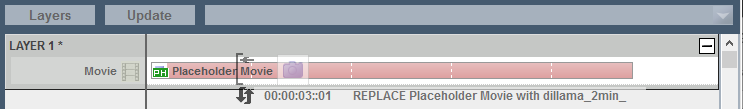
When you see the double arrows and REPLACE message, release the media into the placeholder.
To clone a placeholder’s properties for a new piece of media, drag the media from the pool, on top of the placeholder whilst holding Ctrl+Shift:
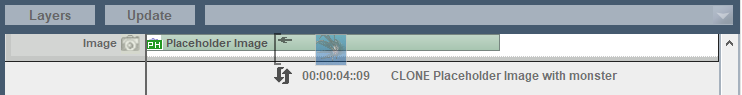
When you see the double arrows and CLONE message, release the media into the placeholder. The placeholder will remain, and the new image will be placed with the properties of the placeholder.