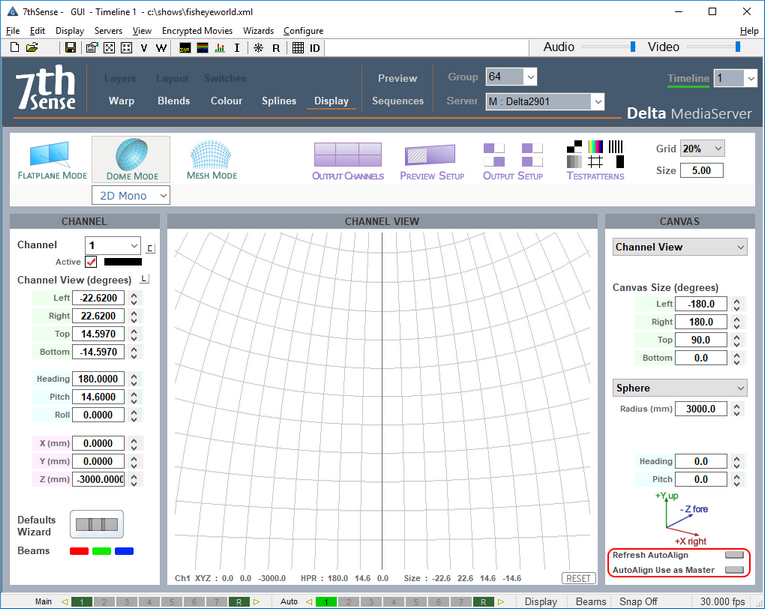Refresh DeltaGUI to import the new alignment
The ‘Refresh AutoAlign’ button is available in either Flatplane or Dome Mode when autoalignment is enabled in the configuration startup preferences. Click it at any time to re-import the Scalable Display autoalignment calibration data.
The Scalable autoalignment data can be copied from C:\Program Files\Scalable Display\DEI\LocalCalibration into the C:\AutoAlignment\Scalable Display folder to be used on startup: click ‘AutoAlign Use as master’. Whenever there is alignment data in this folder, it will be used in preference to new Display Manager calibration data.
In Dome Mode, small changes to the Delta Radius number will allow you to finely adjust the position of the dome spring line.