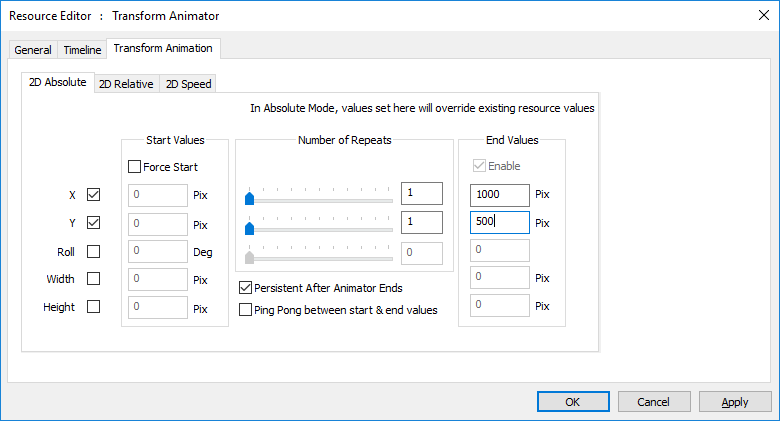
The three blocks represent start values, iterations (repeats of the action during the length of the transform animator), and end values.
In absolute mode, the values entered will alter all resources directly, so for example, forced start X,Y values of 100,200 and End values of 200,200 in absolute mode will snap the top left corner of all resources on the same layer to those coordinates as the transform animator comes into scope on the timeline, then animate the resource to X=200 over the length of the TA.
•Enable which parameter (X, Y, Roll, Width, or Height) you want to animate.
•Enable ‘Force Start’ to set start values that override the current position(s) of the resource(s) affected, otherwise resources will be transformed from their original positions to the end position set.
•The range of iterations is 0 to 100: an iteration is a transformation between start and end values, and the time duration of the transformation is divided by the number of iterations. Note that a value of 0 means no movement will be carried out, select at least 1.
•‘Ping Pong’ means that iterations alternately reverse direction.
•Start and End values are ‘between’ points. If ‘Ping Pong’ is checked for multiple iterations, then an even number of iterations will not end at the end value of that parameter, but the start value.
‘Persistent After Animation Ends’
leaves the resource(s) affected in their final position.