Delta has the ability to send out an ArtNet stream from the timeline and listen to ArtNet in order to activate any command from the external control command set. ArtNet can be converted to DMX using inexpensive Ethernet (RJ45 – ArtNet) to DMX (5 pin DIN) devices.
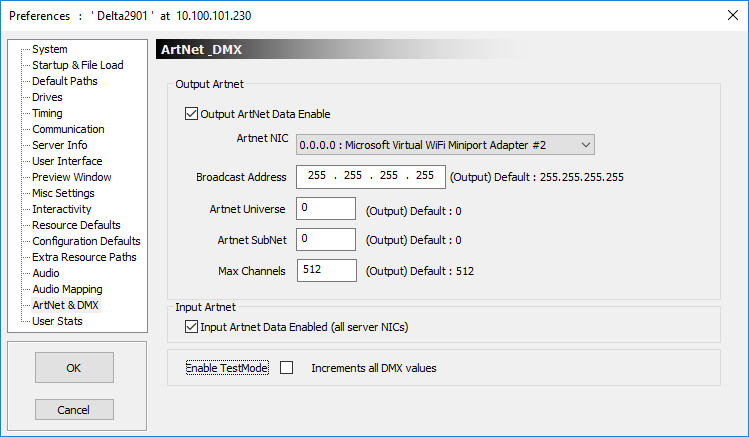
The configuration page sets up the output parameters for ArtNet and whether this is enabled for input and output separately:
Output ArtNet Data
Select this to enable the continuous ArtNet data stream output
Input ArtNet Controls
Select this to enable ArtNet listeners (see ArtNet resource section).
ArtNet NIC
Choose which network adapter to broadcast ArtNet data from
Broadcast Address
Choose 255.255.255.255 for the whole network or a more limited address as required.
ArtNet Universe
Value 0 – 15, these behave as separate sets of data on the network
ArtNet SubNet
Value 0 – 15, these behave as separate sets of data on the network
Max Output Channels
ArtNet has 512 maximum channels, but you can select to output only a subset of this if required. Note that some DMX devices do not work properly unless they receive all 512 channels.
Enable TestMode
Selecting this increments all output channels continuously in a ramp for testing.
Note that only one server should be set to broadcast out to a specific Universe / SubNet, as multiple servers broadcasting on the same settings will conflict |