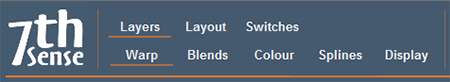
The upper menu relates to broad views: select between Layers (vertical), Layout (canvas area) or Switches (projection) view.
The lower Display Configuration menu relates to the alignment of background effects, as they affect projection to the whole canvas: Warp (display geometry), Blend, Colour and Spline editors, and Display (canvas) Configuration pages.