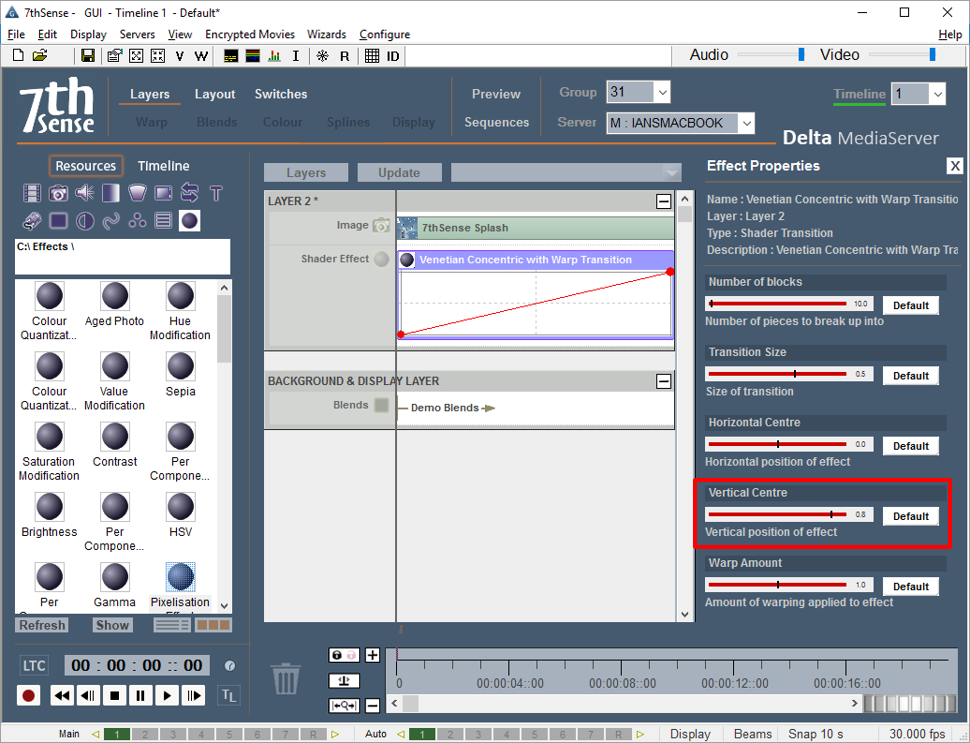Once the show is created with the effects positioned on the timeline, you can control the effect properties via external control (Telnet, UDP or HTTP). TCP and UDP control is documented under the DeltaGUI Help button. HTTP is available through the latest version of our Stack web service, (see separate user guide).
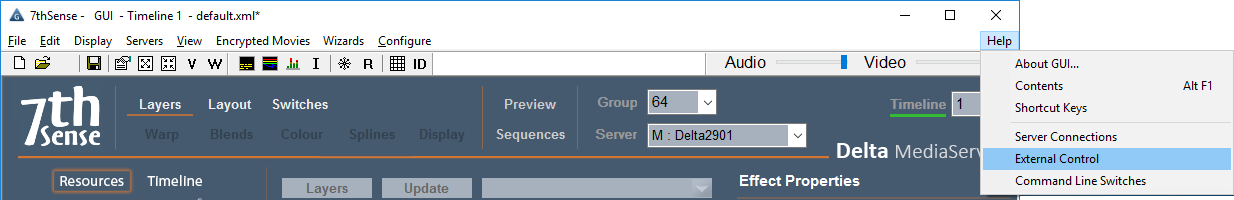
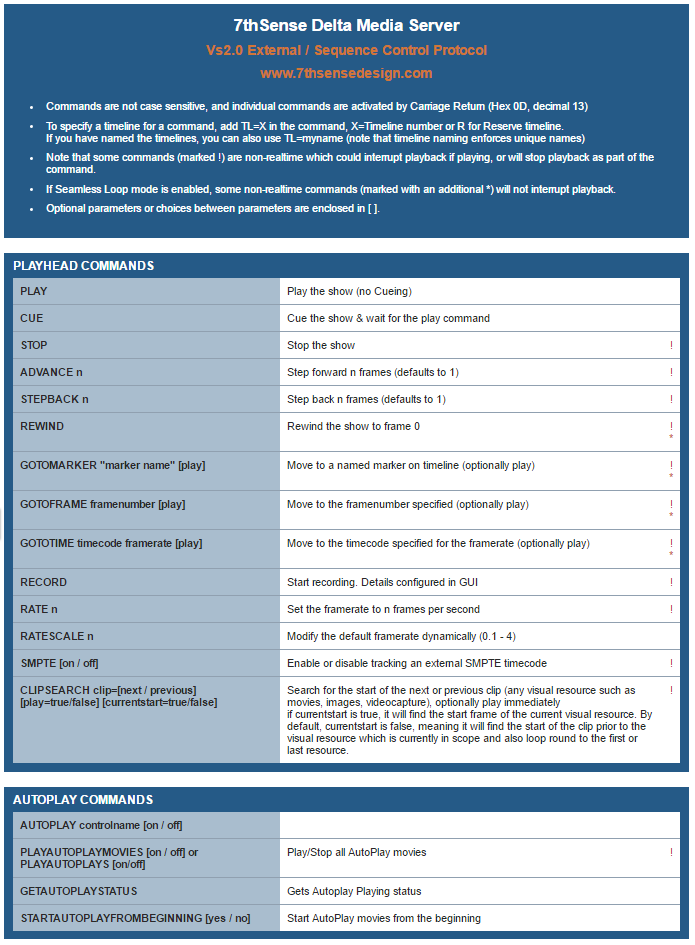
Connect to your server IP using appropriate software (e.g. PuTTY in this example) to access the Delta show.
Type commands into the console (e.g. status) to return the data required
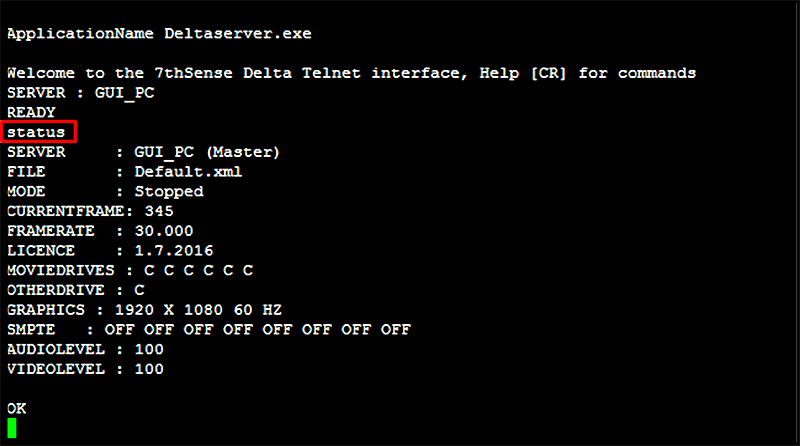
You are now able to access and control the properties of effects that you have on the timeline. Some examples include:
listeffects source=timeline
returns
name=Venetian Concentric with Warp Transition:ctrlname=ShaderEffect_11313
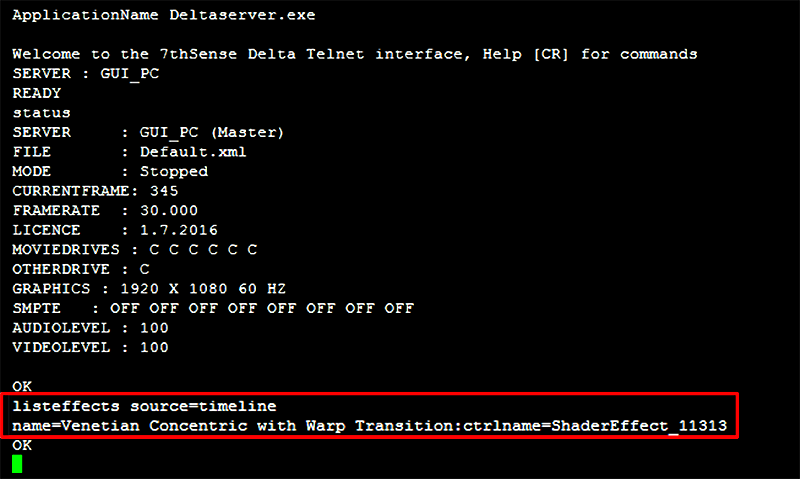
geteffectparams ctrlname=ShaderEffect_11313
returns the parameters of the effect
(resource and property names and values)
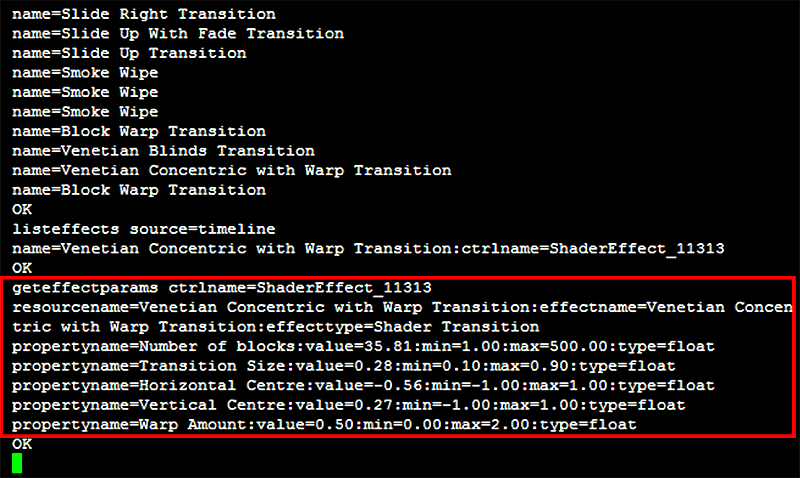
External controls also allow you to change the properties of an effects resource:
Seteffectparams ctrlname= ShaderEffect_11313 propertyname="Vertical Centre" value=0.8
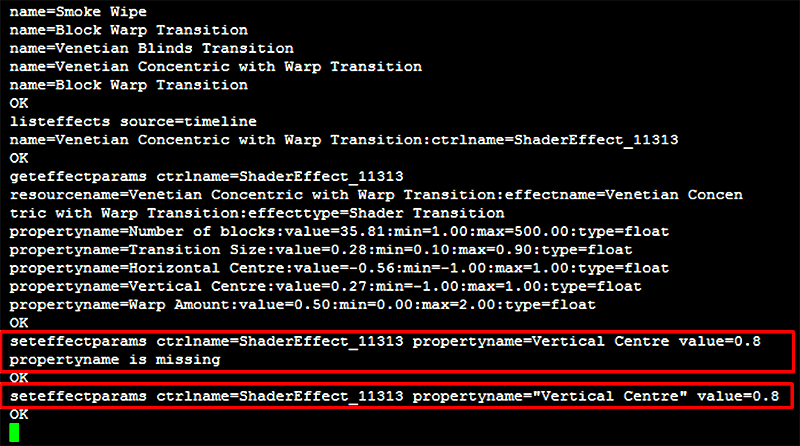
Note the quotation marks around the propertyname: without them the system will not see the name (as in the first example above)
Your changes will be reflected in DeltaGUI and display output.