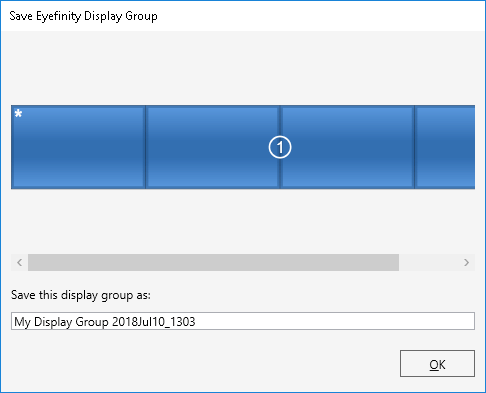From AMD Radeon Settings, select from the left-hand menu, ‘Create Eyefinity Display Group’:
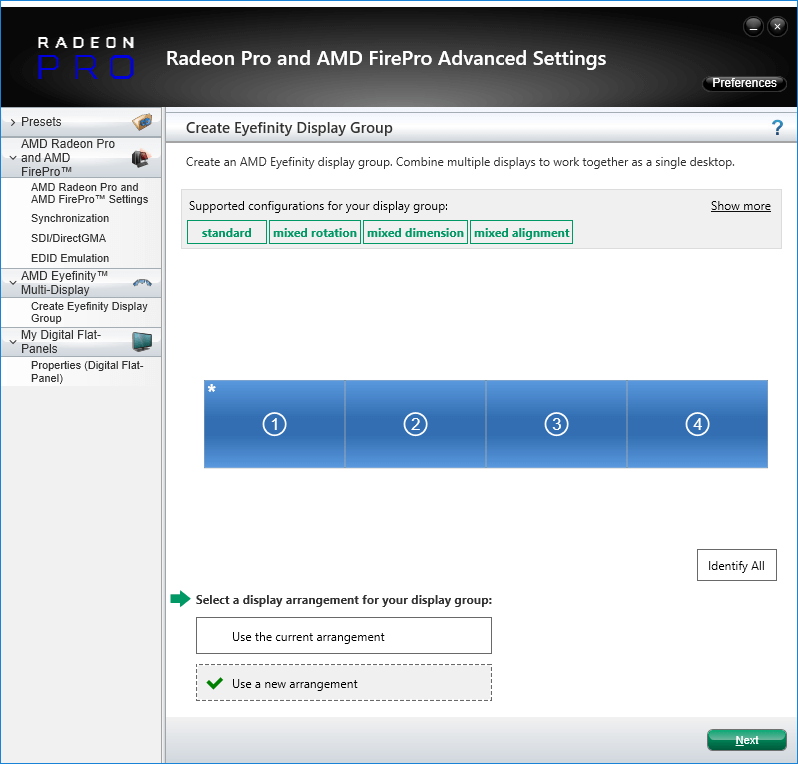
Select ‘Use a new arrangement’ and click ‘Next’.
Now select your primary display (the one marked with an asterisk in its top left-hand corner) and click Next:
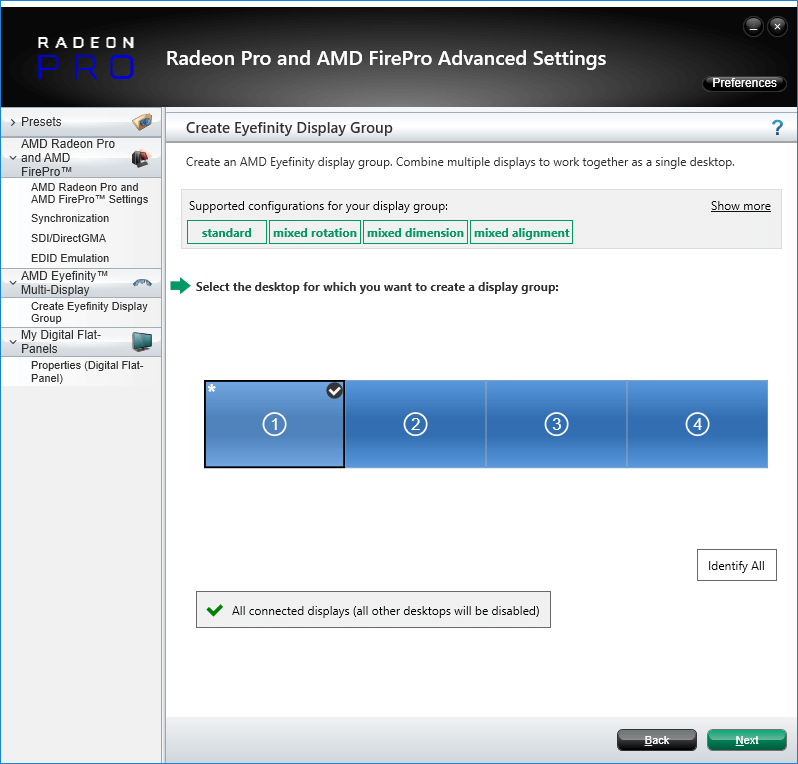
Select your desired matrix from the dropdown menu and press ‘Next’:
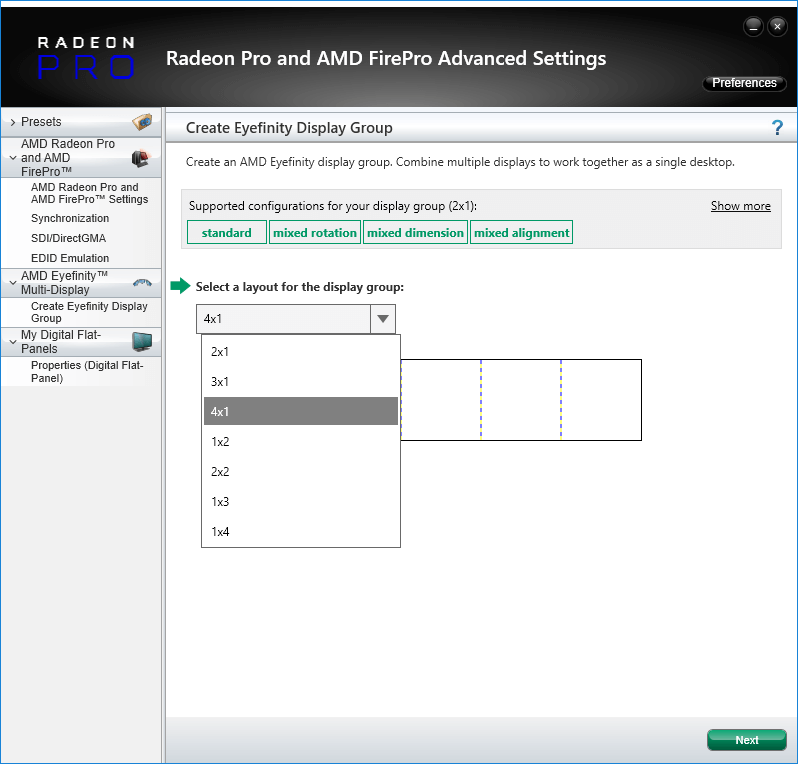
If you need to rotate any display, do this here, or just click ‘Next’:
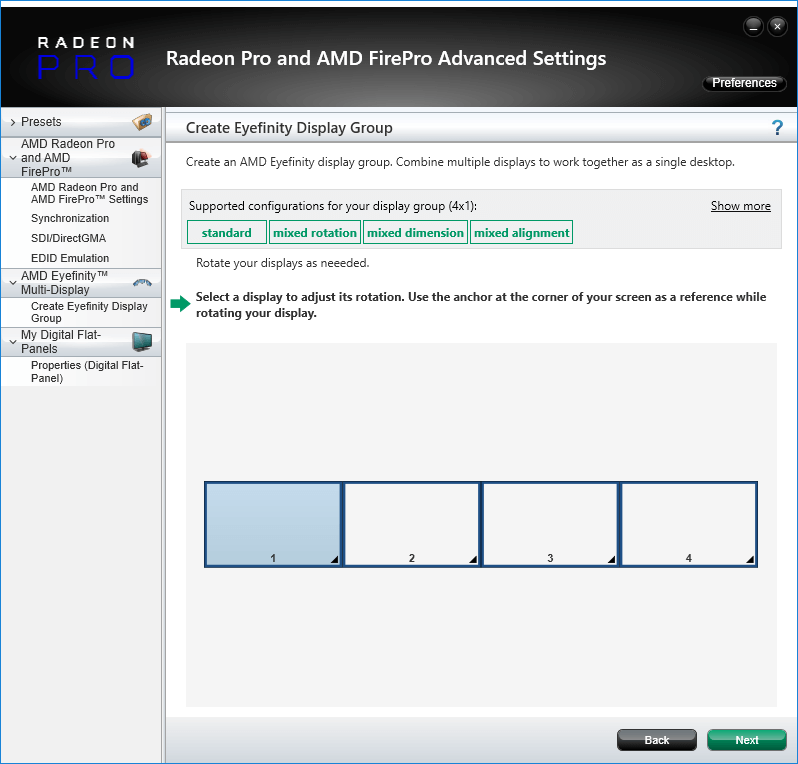
Click ‘Start Arrangement’ which will cause each screen to turn blue:
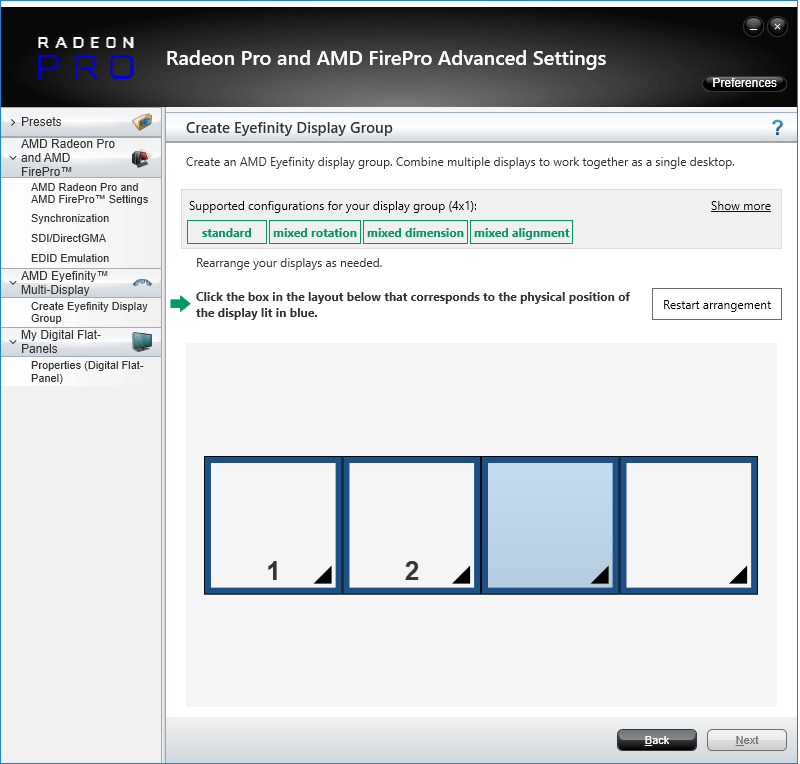
Click each display in sequence for its matrix position. When correct, click Next.
The next step allows for alignment should you require it. Finally click ‘Next’.
The displays will go black, the group will now configure itself, and once complete, will bring up a window where you can save the group name as ‘My Display Group [Date]’ – or as you prefer – and press ‘OK’: