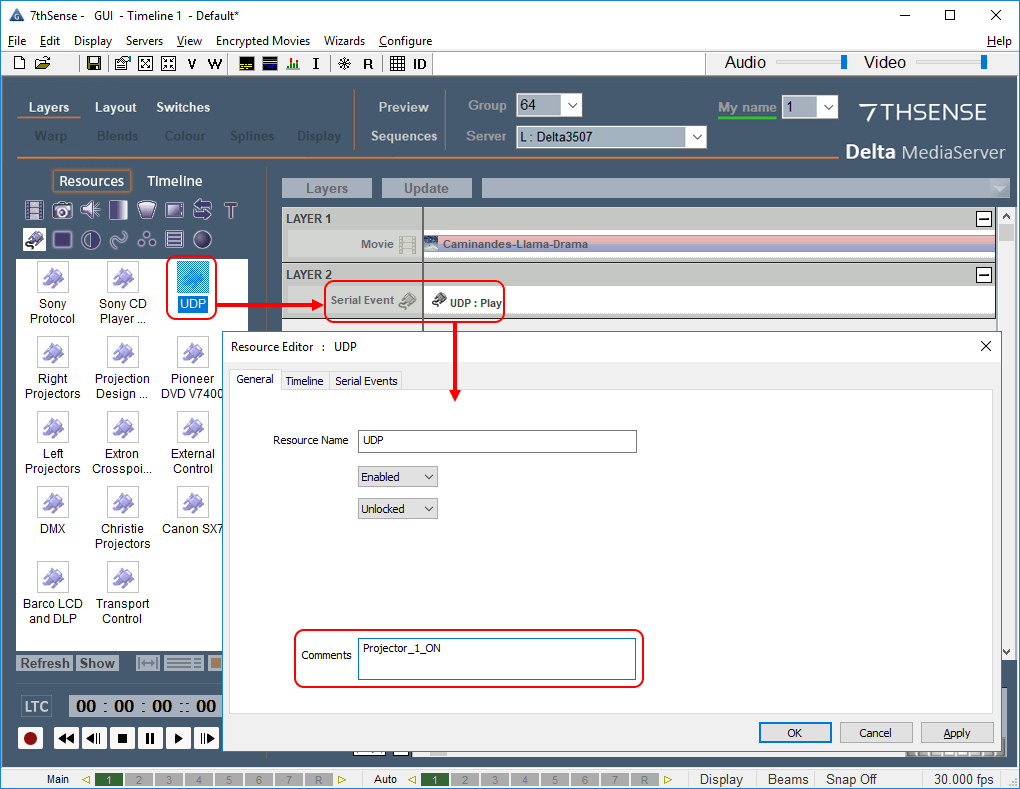You will need to create instances of the UDP command for each function and each projector.
•Select the UDP resource in DeltaGUI.
•Drag and drop each UDP command onto the timeline at the predetermined points where you want to trigger a response
•Double-click the event to access the resource editor (or right-click > Properties):
In the General tab, type a comment for your resource (making sure that it relates to both the function and component), which will then be displayed as the name of the instance in the timeline.
In the Timeline tab, set the IP address to the IP of the server and the Port number to the unique port connection to the specific projector:
Note: UDP resources should not be set to a time of 00:00:00::00 in the timeline as Delta may skip over them on startup. It is therefore advisable to set your UDP Timeline Position a few frames in from the start (if they are to be triggered at the start of a show, with the media set to delay until projectors are on in this example). Any UDPs that are to trigger later on in the show may be positioned precisely. |
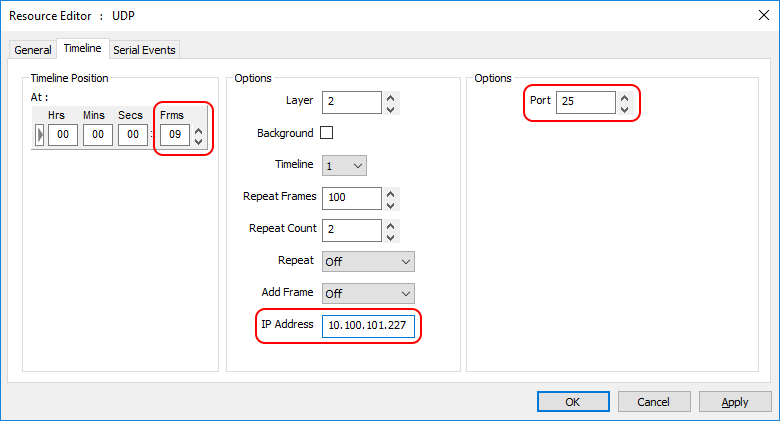
In the Serial Events tab ‘Command Text’, write in the command string that you want to send to that specific projector:
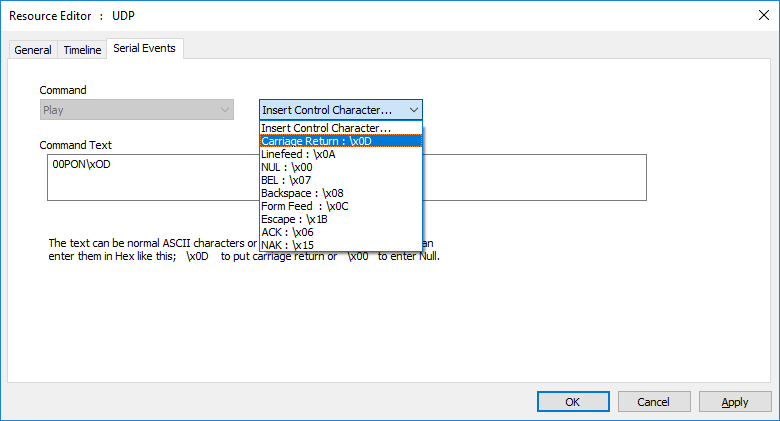
Be sure to include the control character (carriage return) as required by your receiving device, at the end of the command. Control characters are listed in the drop-down menu.
Notes: The commands that your device (e.g. projector) will understand, should be listed in its own product/user guide. Occasionally, some device commands may conflict with Delta’s own: if your UDP command is not working, try converting the ASCII characters into Hex (e.g. 00PON = 3030504F4E). |
Remember, each UDP instance can only send a single command to a single device so you must set up an instance for each and every command that you want to send, and position them on the timeline as the exact time that you want each command to be sent.