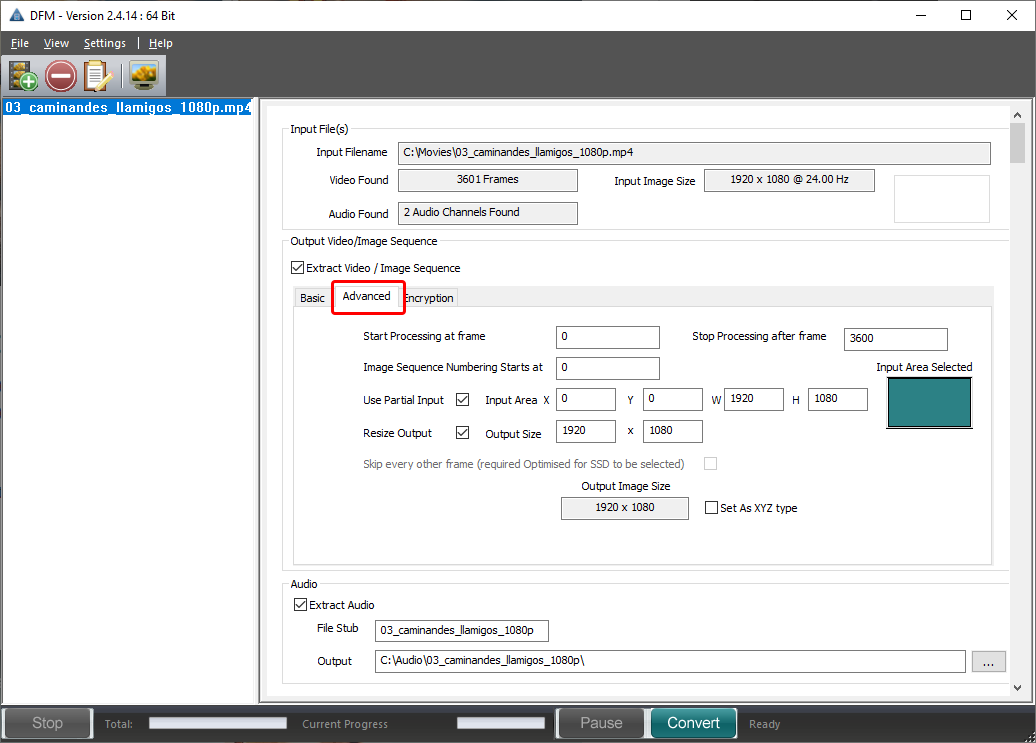If extracting a video or image sequence, the advanced tab provides the ability to select a section of the image sequence to convert, select an area of the file to convert, and choose the output size of the file to convert to. It is also possible to select a range of input frames to convert and choose the output number to start at.
An option to skip every other frame is available for advanced users who are using SSD storage. This can be used for de-multiplexing stereo movies or halving the frame rate of images sequences.
Encryption
If converting a video or image sequence, encryption can be added to the output image sequence.
This feature is only available with a 7th Encryption licence. |