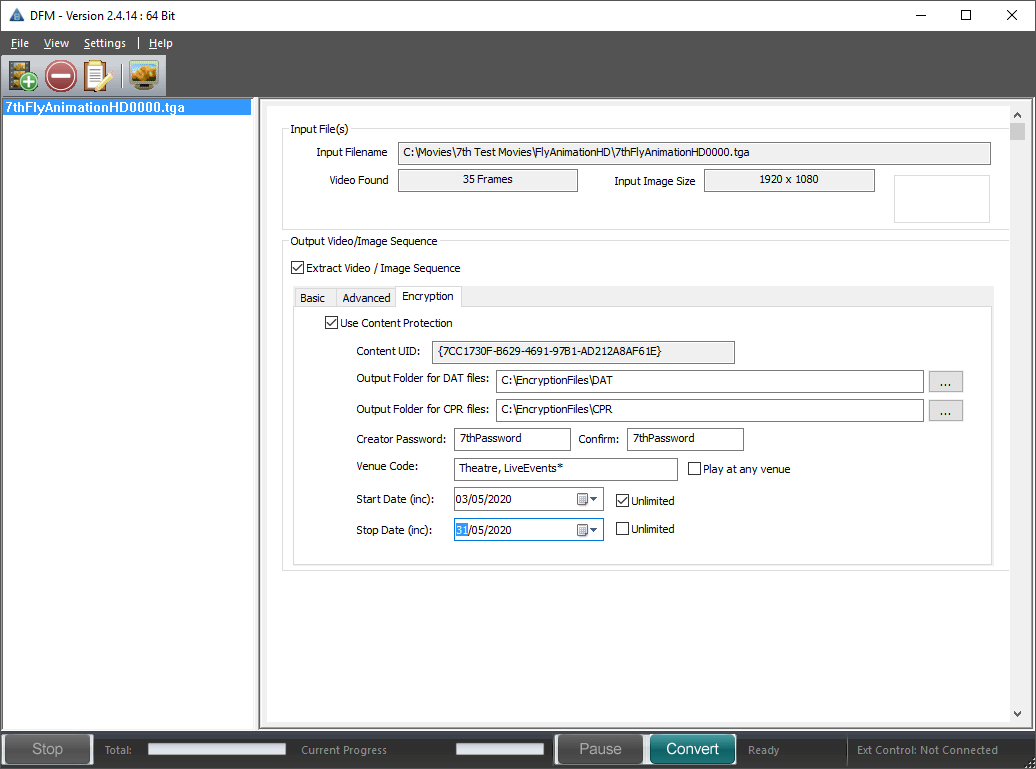Delta Content Protection System (CPS) is a content encryption and decryption system whereby content imported onto a Delta Media Server can only be played back if certain criteria are met.
Delta CPS has the ability to allow the content creator to encrypt 7TH movie format files, selecting a playback date-range and/or venue codes, so that their content will only play back within the dates specified or the venue they choose.
Notes:
•Content protection playback requires use of an additional licence.
•To encrypt media requires a registry key setting.
Using Regedit, edit the value of HKEY_LOCAL_MACHINE > SOFTWARE > 7thSense > DFM > EncryptionEnabled key, to y E s:
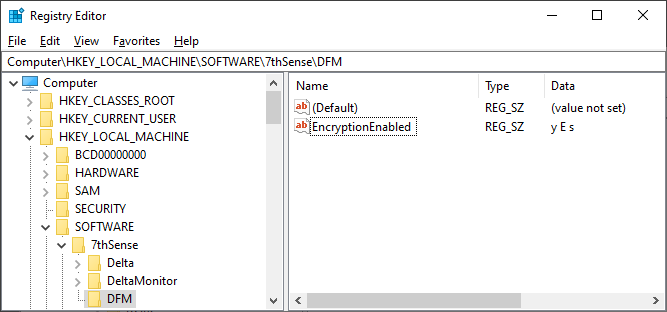
This enables, a third tab under Output:
In DFM, check ‘Use Content Protection’ to enable the settings.
DAT file location
This contains the playback security information and must accompany the media in order to decode it on the playback server.
CPR file location
The content creator can modify the movie protection details remotely, using the 7thSense Content Protection Manager application, to produce a revised DAT file that can be sent, extending dates or venues.
Password
Add a password and ensure that you note it securely.
Venue Code / any venue
To restrict play, uncheck ‘Play at any venue’ and enter a venue code or codes. In this example, the movie will play at a venue coded Theatre, and also at any venue with code beginning LiveEvents (e.g. LiveEvents1 and LiveEvents2 etc. – * is a character wildcard).
Date control
Uncheck ‘Unlimited’ to apply start and/or end dates.
For full details, see: Delta Content Protection System.