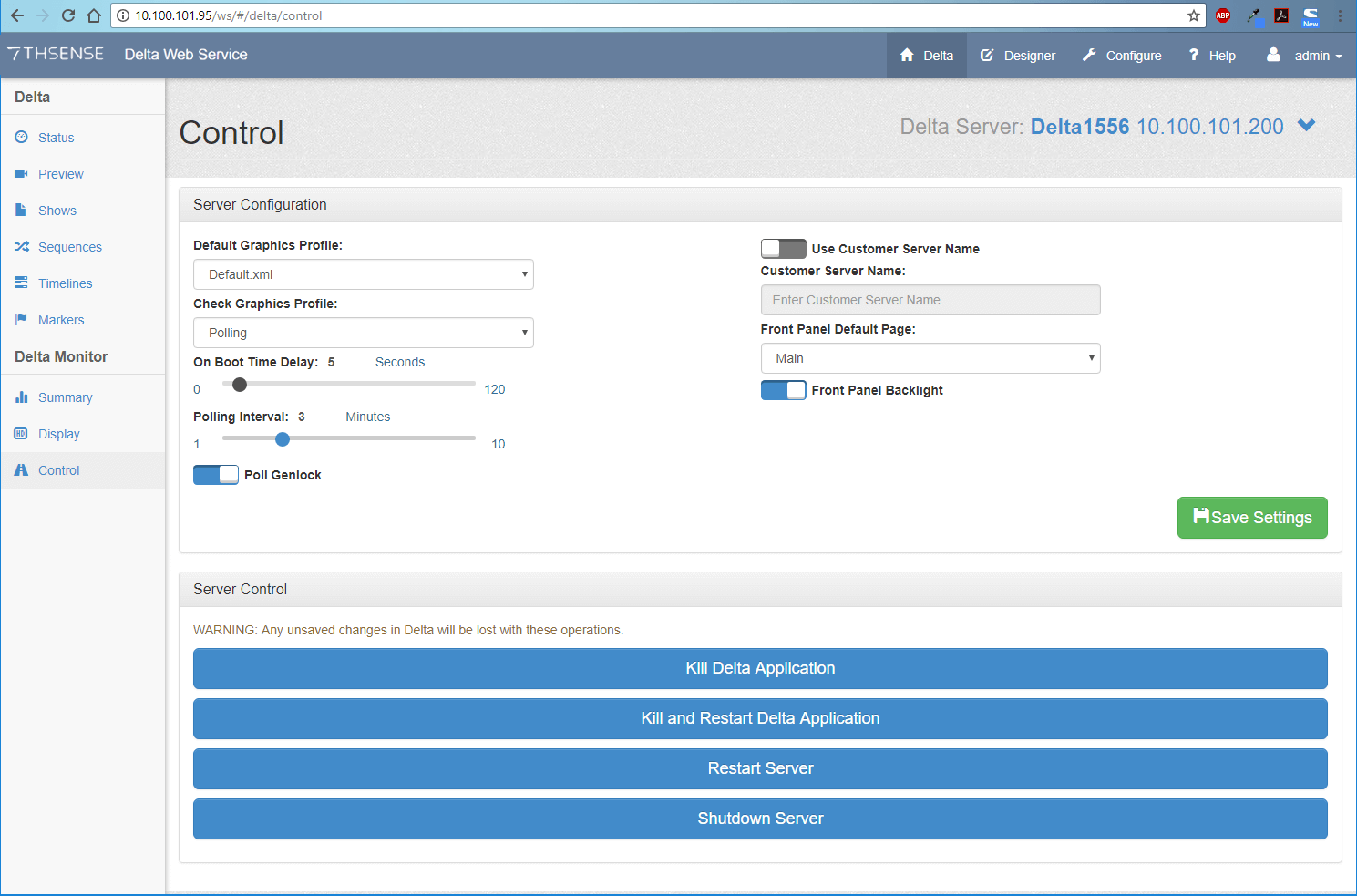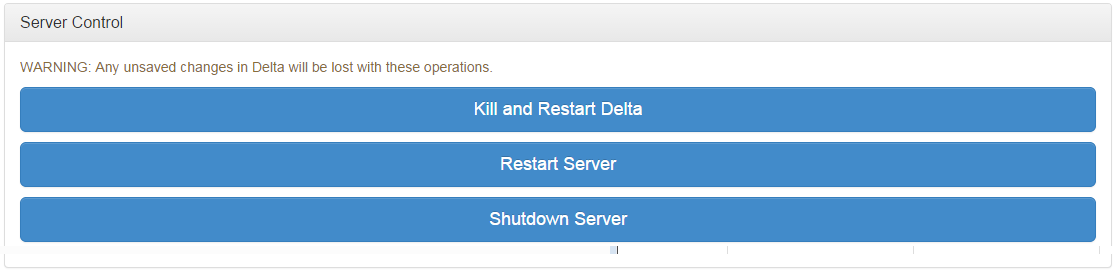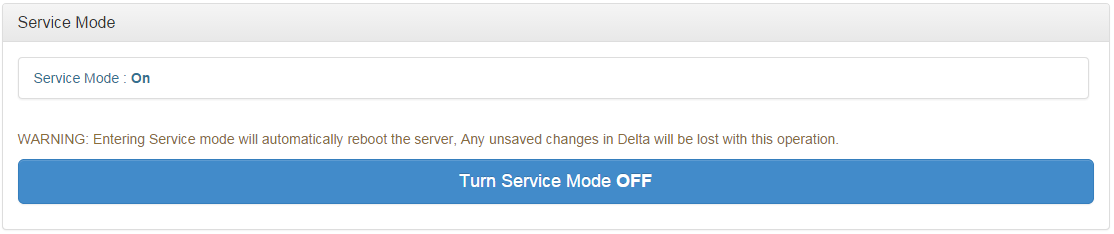Further control of a remote server is given here, enabling DeltaServer to be closed or restarted, the server itself to be restarted or shut down, or (for Windows embedded systems) to place the server in Service Mode. (For full details regarding server control, see the DeltaMonitor User Guide.)
Genlock polling can be enabled where an AMD S400 sync card is detected.
Default Graphic Profile Check Graphics Profile Poll Genlock Customer Server Name Front Panel Default Page Front Panel Backlight Once any changes to the server configuration have been made the ‘Save Settings’ button will become active, to commit those changes simply click the button. |
The server controls provide the user with the ability to carry out functionality without being logged onto the server or being able to access the physical hardware. Kill and Restart Delta Restart Server Shutdown Server |