DeltaShowControlInterface has a configuration xml file:
C:\7thSense\Software & Drivers\Delta\Utilities\DeltaShowControlInterface.xml
which features a Mode switch. When set to Mode=0, it will use Delta load, loop, and stop timeline commands. When set to Mode=1, it will trigger Delta sequences. For clarity, the connection for the DeltaShowControlInterface server (or PC) is shown in green, the Delta server (playback) in orange, and the mode is in red. The Shows section is populated when DeltaShowControlInterface show names are added.
<?xml version="1.0" encoding="ISO-8859-1"?> <DELTA_SHOWCONTROL_INTERFACE_CONFIG> <COMMENT>Copyright(c) 2010 - 7thSense Design Ltd. : DeltaShowControlInterface</COMMENT> <DATE>28.11.2018 17:8:12</DATE> <VERSION>3516868</VERSION> <WINDOW> <MinimiseOnStart>0</MinimiseOnStart> </WINDOW> <DIGITAL_INPUT> <MyIP>10.100.101.174</MyIP> <AdamPort>5168</AdamPort> </DIGITAL_INPUT> <DELTA_ETHERNET> <IP>10.100.101.174</IP> <Port>23</Port> </DELTA_ETHERNET> <DELTA_SHOWS> <Shows>Show1 Show2 Show3 Show4 Show5 Show6 Show7 Show8 </Shows> </DELTA_SHOWS> <MODE_OF_OPERATION> <Mode>0</Mode> </MODE_OF_OPERATION> </DELTA_SHOWCONTROL_INTERFACE_CONFIG> |
Mode=0, Direct Show Control
The software control is configured using the logic table (DI = digital inputs) below:
DI 0 (pulsed) |
= load show |
DI 1 (pulsed) |
= stop show |
DI 2 (on) |
= loop show |
DI 3-5 (on) |
= show selection |
Note: P = Pulsed
Which show (up to 8) is addressed depends on the binary array of DI 3 to DI 5:
Input no. |
DI 0 |
DI 1 |
DI 2 |
DI 3 |
DI 4 |
DI 5 |
|---|---|---|---|---|---|---|
Stop Show |
|
P |
|
|
|
|
Loop Show |
|
|
On |
|
|
|
Load Show 1 |
P |
|
|
|
|
|
Load Show 2 |
P |
|
|
On |
|
|
Load Show 3 |
P |
|
|
|
On |
|
Load Show 4 |
P |
|
|
On |
On |
|
Load Show 5 |
P |
|
|
|
|
On |
Load Show 6 |
P |
|
|
On |
|
On |
Load Show 7 |
P |
|
|
|
On |
On |
Load Show 8 |
P |
|
|
On |
On |
On |
Enabling the show to listen to show control
To use this mode requires adding a ‘Stop’ and a ‘Loop’ Control resource to each show that is to be controlled:
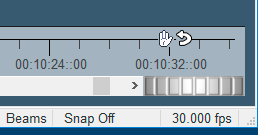
Page edited [d/m/y]: 26/02/2021