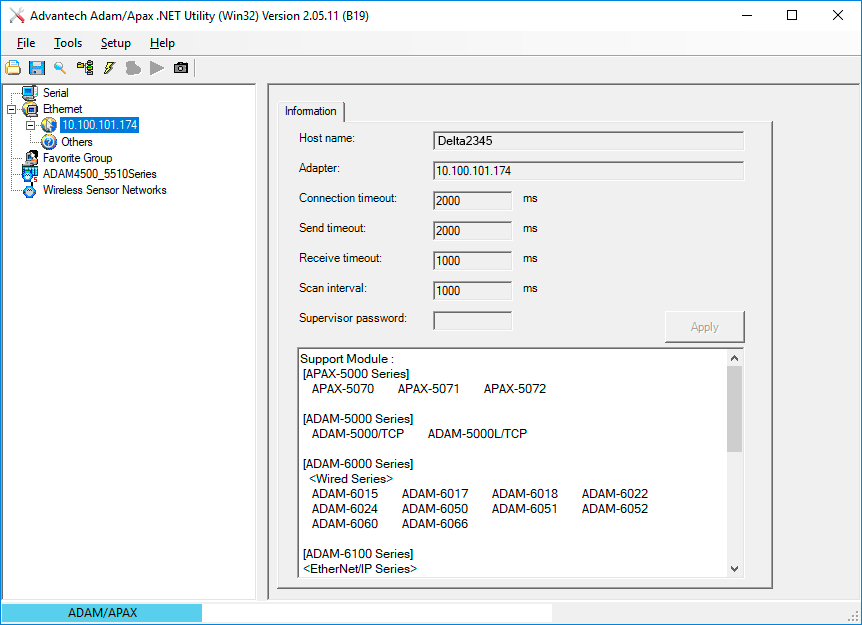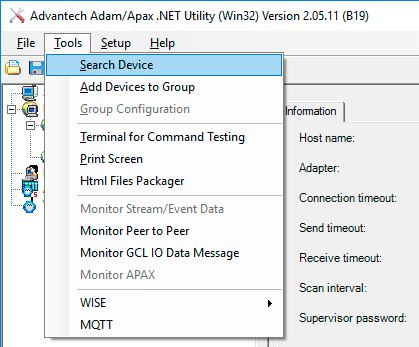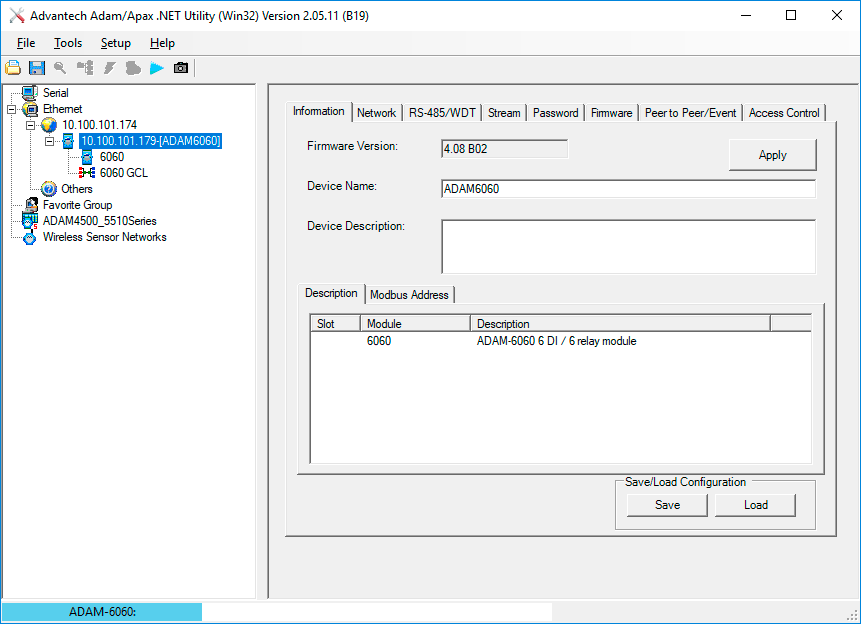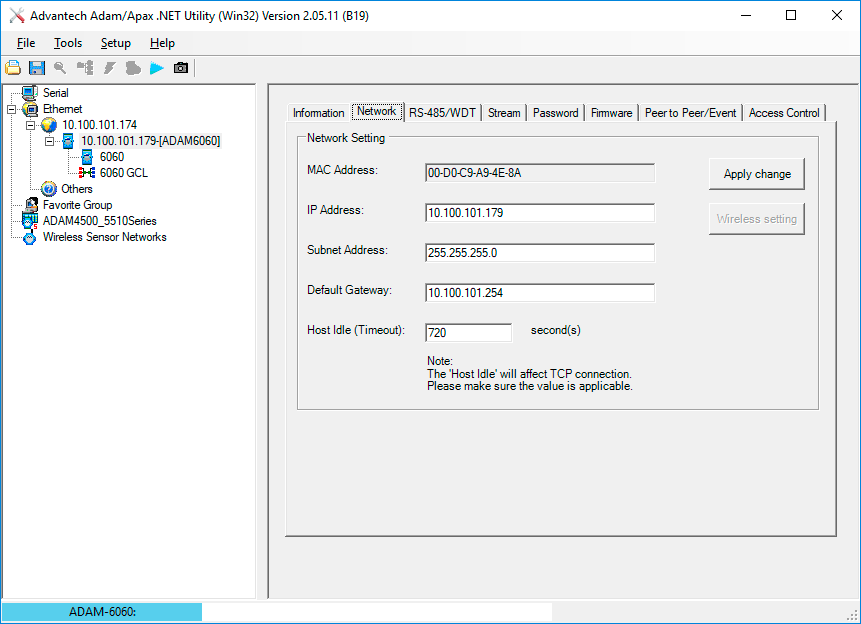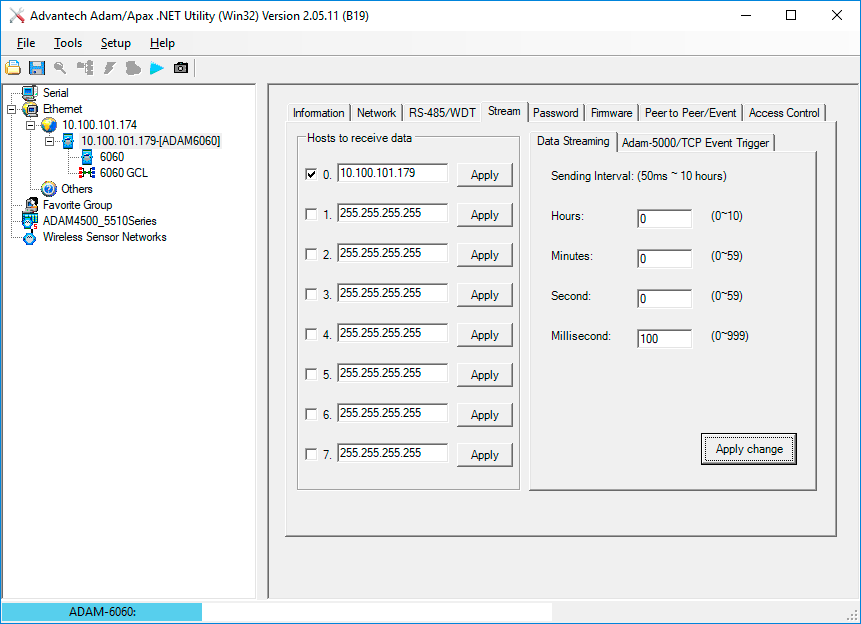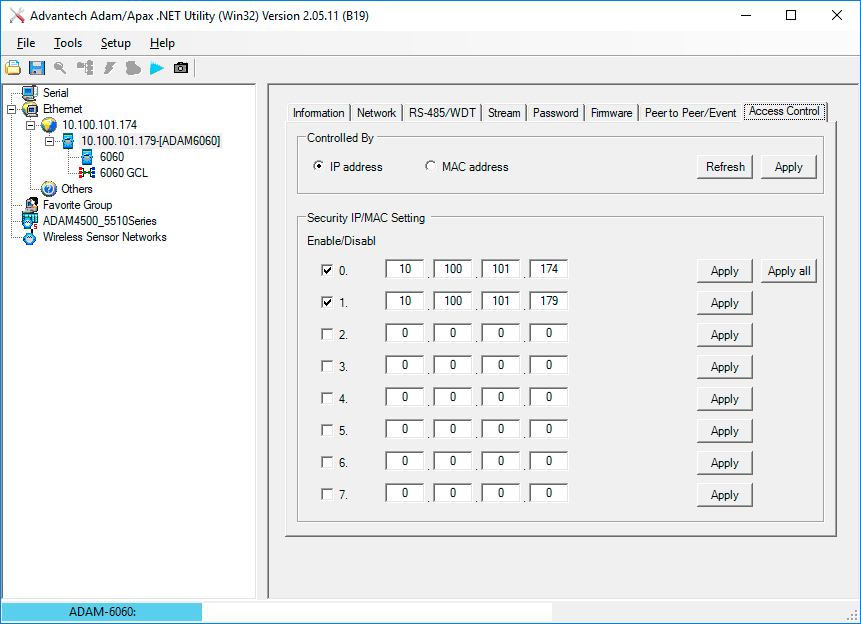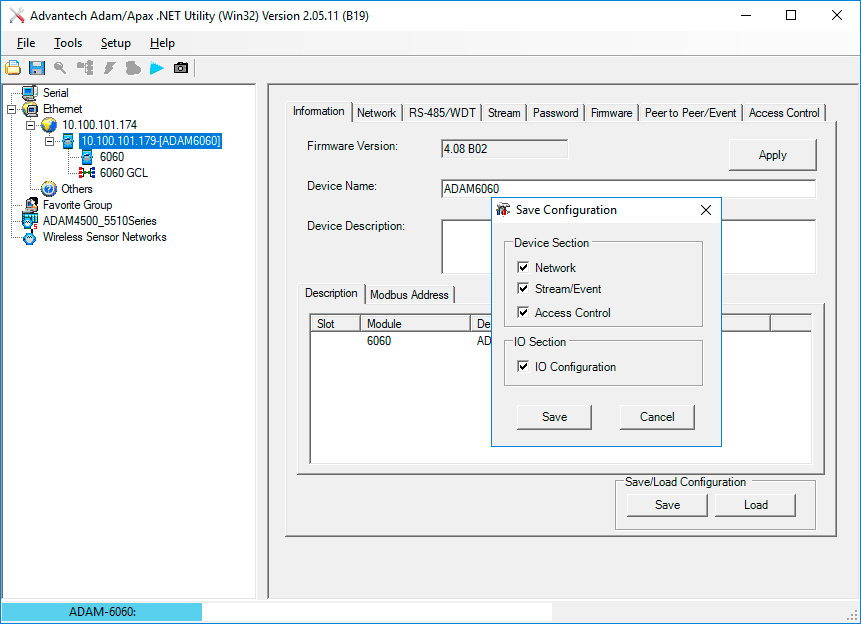Open the Adam/Apax .NET Utility and configure the communications between the Delta server playing the show and the ADAM-6060 receiving the switch signals.
Note: Some parts of configuration use a password. The default is eight zeros: 00000000.
Identify the Delta server NIC (IP) to receive the control from the ADAM-6060 (example: 10.100.101.174) and click on it.
From the top menu, click on Tools > Search to find the connect ADAM-6060 module:
This will find the unit. Click on it to show the configuration tabs:
Select the Network tab and note or change the ADAM-6060 IP address as required (example: 10.100.101.179). The ADAM-6060 must be on the same subnet range as the Delta server.
Select the Stream tab, where the module IP address needs to be a Host to receive data:
Next go to the Access Control tab, where the ADAM-6060 IP address and that of the Delta server it links to, should be listed and enabled:
In the Password tab, the default password of 00000000 (eight zeros) can be changed, but for our purposes here, there is no need to do so.
Go to the Information tab and Save the configuration:
The ADAM unit is now configured to communicate with the Delta PC.
Close the Adam/Apax .NET utility.
Page edited [d/m/y]: 30/11/2018