Delta can make use of this small utility to launch or kill apps via UDP commands. It will have been installed already on your server.
7thUDPAppLauncher is a basic remote UDP application for sending commands to a Delta Server to run or kill applications. It runs completely independently from other 7thSense software. Add it to the server Windows Startup folder if you want it always to run with Delta.
The executable can be found at C:\Program Files\7thSense\Delta\Utilities\7thUDPAppLauncher.exe with Delta build 2.6.3 or newer installations.
It can be used on systems running older DeltaServer builds (or no DeltaServer build for that matter); it just doesn’t automatically install with older installation packages. Contact support@7thsense.one if you wish to acquire it for use on an older system.
When you run the application, it appears in the Windows system tray. Double click on its tray icon, and you will see a UDP port assignment. Default port is 25, and you can modify this if it causes any conflicts for other controls on your system or network.
Be sure 7thUDPApplauncher.exe (minimally UDP port 25 incoming) are allowed through the system’s firewall. |
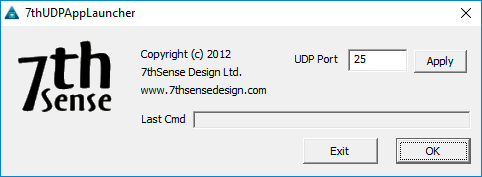
The Last Cmd field shows the last incoming UDP command recognized. This is helpful for troubleshooting.
The commands that can be sent to 7thUDPAppLauncher (as of version 1.3) include:
Launch=path\x0D
Kill=path or taskname\x0D
The trailing \x0D is the required ASCII hexadecimal carriage return character. The actual means of sending this character will vary depending on the application or device you’re using to send the command (for example PacketSender utility would interpret both \0D and \n as the carriage return character).
Example (launch)
To launch a batch script located at C:\Batch Scripts\7thSense ASCII Art.bat, this packet would be sent to UDP port 25 at the IP address of the server:
Launch=C:\\Batch Scripts\\7thSense ASCII Art.bat\x0D
Notes
•The backslash \ character in the path must be replaced by \\. This is because the backslash itself is a reserved ‘escape’ command character that makes any following reserved character literal instead of command-meaningful.
•There are no spaces between Launch= and the path, or the command won’t work.
•Please note that on older builds of this utility, it was necessary to include a space before the \x0D. This is fixed as of build 1.3.
Example (kill)
If you then want to kill a running task prematurely, you would send a kill command. If you test launch a batch script as in the example above, you may note that the actual title bar of the running batch script reads C:\WINDOWS\system32\cmd.exe rather than the path of the batch script itself. This is because a batch script is not a direct Windows executable, it is opened with a particular application, and that particular default application is Window Command Prompt. So if you wanted to kill this batch script, you would send kill to the path C:\WINDOWS\system32\cmd.exe or simply its running task name cmd.exe Either of these strings would work:
Kill=C:\\Windows\\system32\\cmd.exe\x0D
Kill=cmd.exe\x0D
Page edited [d/m/y]: 26/02/2021