Bus availability and type will vary according the the Juggler build.
Name
It can be useful to name a bus by function if there is more than one.
Bus Number
In most cases there will only be one bus in a system.
Bus Reset
A debug function only, checking this will switch the bus off and on again, and will therefore interrupt any video flow around the bus.
Health Test
A debug function only, checking this will request a health check be performed on the Bus. The box will be instantly unchecked again and the 'Health' parameter below will report some text about the health. If all is well, the text will be 'OK', otherwise it will be one of a number of things that to assist with debugging the Bus.
Health
Should be reading OK. Anything else indicates a possible problem with bus connectivity.
High Bandwidth
Check if a 6-lane high bandwidth bus is implemented. See Bus Connections in a Juggler System.
Output Canvas Bus
Enable output (rather than video channel) busing mode. See Output Canvas Bus.
Bus Rx and TX pins
Each Bus element of a Juggler can be further expanded in the Project panel, into its available receive (Rx) and transmit (Tx) pins. The Bus is a Video Interface and shares some of the same property types as Video Rx/Tx pins.
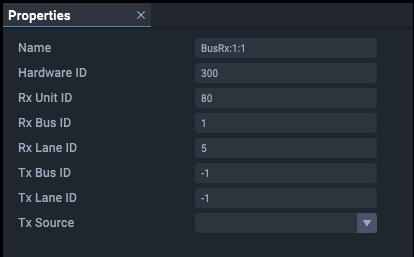
Name:
BusRx 1:1 indicates bus 1, receiving lane 1.
Hardware ID
The internal recognition identifier in the respective Juggler. Be sure to understand the correlation with the physical interface panel identification.
Connectors in Compere project are identified by type and number:
Bus: base 300 (so numbered 301, 302, 303, 304)
Other properties here identify the bus, the type, and the bus lanes in use.
Rx Unit ID
Identifies the Juggler from its IP address last digits.
Rx Bus ID
Identifies the bus interface.
Rx Lane ID
Identifies the bus lane being used.
Tx Bus ID
Identifies the bus interface.
Tx Lane ID
Identifies the bus lane being used.
Tx Source
As selected in the bus selector in Nodes panel.
Video Timing
This part of the properties relates to the EDID being used on this input or output. For information; it is not editable.