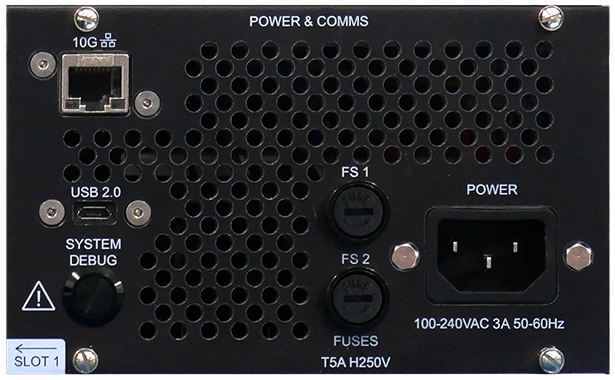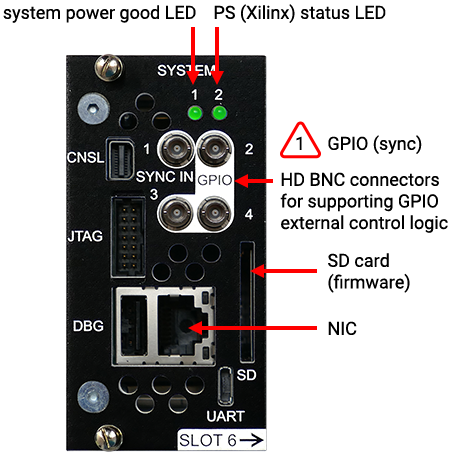The Juggler 2 rear panel reflects its highly configurable nature. It has 6 available slots for I/O cards, ranging from QSFP, SFP, to HDMI, DP or even custom cards.*
Slot 7 on the far left is always the System I/O module, and the power and communications panel lies to the right of slot 1.
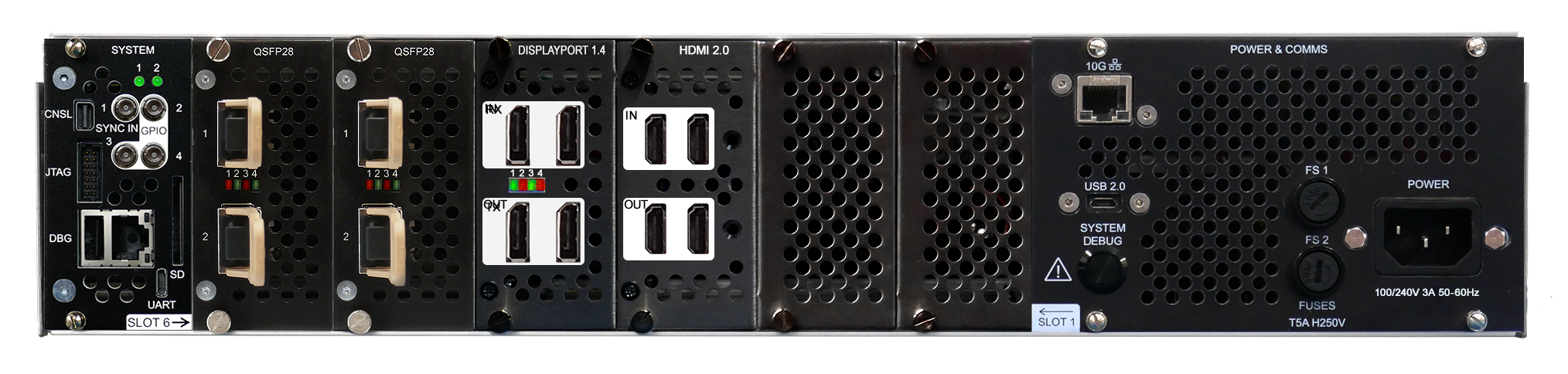
The I/O cards in slots 6-1 (numbered right to left) are push-fit but are not hot-swappable. The firmware of each Juggler 2 unit is custom to the physical arrangement of the unit. The example above shows two QSFP 28 cards, which can be used for optical bus or ST 2110 functionality, one HDMI 2.0 card and one DisplayPort 1.4.
Power and Communications Panel
Power is supplied to the dual redundant power supply units in the Juggler via a standard IEC connector. This can be retained using the mounted sprung clip:
To the left of this are the two fuses for each internal power supply. (For replacement, see Care and Maintenance.)
Juggler 2 is capable of hosting a 10G NIC. Where this is not included, there will be a blanking plate in this location.
Debug features are for systems support only.
System I/O Module
This panel contains the unit's RJ45 network connection, four GPIO connectors, and the firmware SD card.
Note that Compere software and Juggler-specific firmware can be updated via the Compere UI. The SD card will never normally be required to be accessed.
Connecting External Equipment
To ensure best performance from the Juggler 2 and compliance with relevant EMC regulations, this equipment should only be used with high-quality shielded data and signal cables.
Only equipment and accessories approved to IEC 60950-1 and SELV circuits may be connected to the unit. All equipment and accessories shall comply to the relevant standard for the port or ports to which it is connected.