Lifting
The weight of the Juggler 2 unit is stated in the Physical Specifications and on the product label. Observe your internal manual handling recommendations to avoid injury, especially when manoeuvring units into a rack at height.
Rack Mounting
The fascia panel must first be removed before mounting in a rack.
Note: Once mounted, sufficient finger access should be allowed in the rack sides to again remove the fascia for maintenance. |
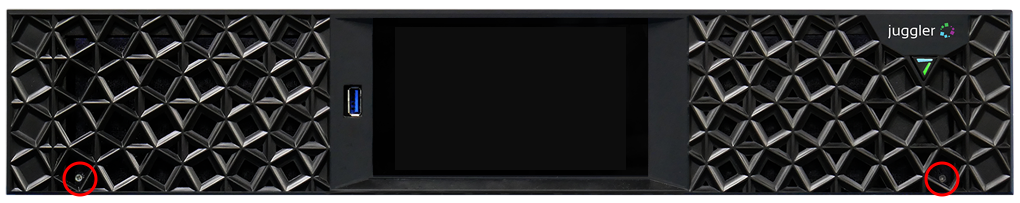
Remove the two small retaining screws bottom left and right, and then pull the fascia off its push-fit fasteners. Refit the fascia after mounting. Where side access is restricted for unracking, a 7thSense tool is available to insert into the grille. Take care not to damage the grille with other tools, or force when removing.

Juggler 2 is supplied with rack-mount slide rails and fixings. Installation instructions are included with the slide rails. Ensure that each unit is properly secured to the rack cabinet using M6 bolts.
Rack stability warnings
•Ensure the rack is stable (e.g. bolted to the floor) before sliding out the Juggler unit.
•Do not place objects on equipment projecting from a rack (e.g. do not use as a shelf).
•Only slide out one piece of equipment from the rack at a time.
Airflow and cooling
Airflow intake is through the filtered vents in the front panel, and exhaust is out through the rear panel. These vents must all have a clearance of at least 50 mm.