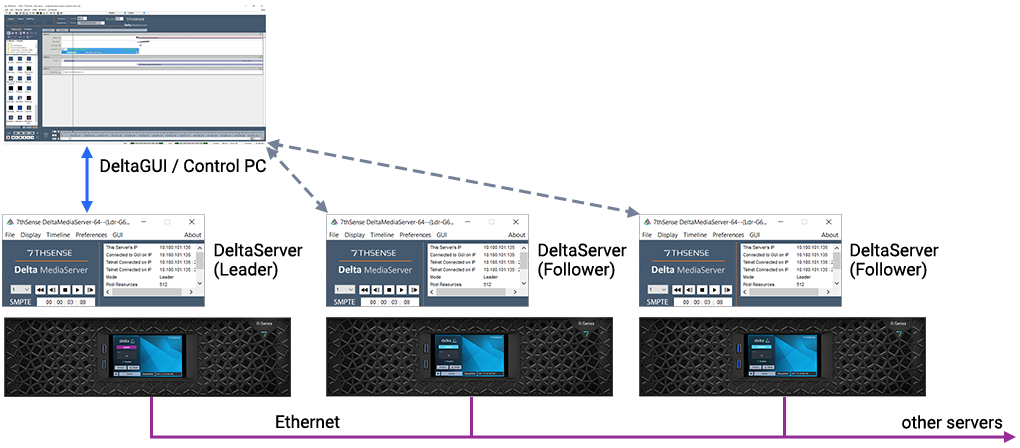Multiple DeltaServers can be connected to the same network, and a single DeltaGUI instance can find and connect automatically to all available servers.
Each DeltaServer has a Group assignment. Servers assigned to separate groups are generally performing independent tasks (example: 2 different scenes of a theme park.). Multiple servers assigned to the same Group will have have synchronized playheads, in order to perform something together that is larger than what could be achieved with a single server.
One and only one server in each group is assigned as Leader, while any others are assigned as Follower(s). The Leader is then operated as the primary playhead control for that group, for commands such as play/stop/loop/goto. (Then hidden from the user, the Leader server distributes commands and timing packets to the Followers, and receives responses from Followers acknowledging instructions and completion status.)
To access the programming of any given server that DeltaGUI is connected to, select the server's in a dropdown near the top-center of the GUI, then select the specific server name within that Group in the next dropdown. This server name is the PC’s Windows host name. (Our factory default Computer Name scheme is Delta####, where #### represents the serial number of the server. This host name can generally be seen from the hardware front panel LED screen, and the serial # can be found stickered to the physical hardware, and we also rename the server's desktop "My Computer" shortcut to be the same as its Computer Name).
Each Group can only have 1 active GUI connection. You can observe and (force closed if necessary) the GUI connection to a given server through its DeltaServer dialog window.
It is possible to limit GUI connection scope by group, for cases where you do not want a given DeltaGUI instance to attempt connection to everything on the network. For example, if multiple programmers and working on different areas of a site simultaneously in separate instances of DeltaGUI.
Most actions in the GUI affect only the preferences / programming of the currently selected server. However, when performing certain GUI operations (for example: File-->New ) a dialog window will ask if you wish to perform this action on the selected server, on all servers in the Group, or on all servers on the network.