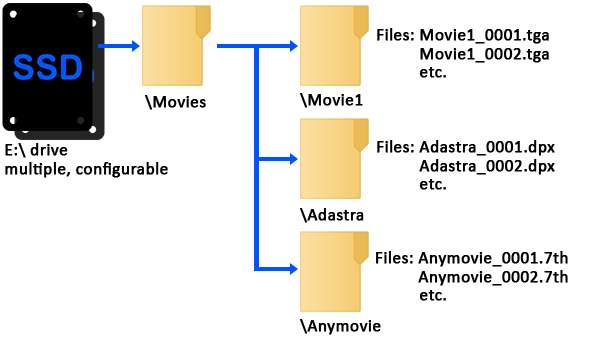![]() DeltaServer specializes in uncompressed IMAGE SEQUENCE PLAYBACK (for example: a TGA sequence, which is a folder of sequentially indexed TGA still image files like stars_0001.tga, stars_0002.tga, etc).
DeltaServer specializes in uncompressed IMAGE SEQUENCE PLAYBACK (for example: a TGA sequence, which is a folder of sequentially indexed TGA still image files like stars_0001.tga, stars_0002.tga, etc).
This focus is one of the most standout, powerful characteristics of Delta, but also uncommon and so requires some uncommon considerations (Examples: "it's just a folder full of images... so what's the frame rate meant to be?", or "Wow, this is really high bandwidth data... do I have enough storage for X of this?)
CRITICAL CONCEPT: Image Sequences vs Wrapped Codec Although DeltaServer is capable of rendering movies in many formats, there are truly just a few image sequence formats (e.g. TGA, DPX, 7th) recommended and systematically tested for realtime playback performance. Other formats (e.g. PNG, TIFF, and all wrapped codecs) should be considered available ONLY for utility/preview purposes. While many products choose to target broad format support, we choose to keep a tight scope on getting the most from these frame-based, relatively deterministic load formats. With wrapped codec movie formats (e.g. MOV), video and audio files can be contained together inside a wrapper, in which case associated speaker channel mappings are pre-defined. Clip audio control is limited to only overall volume control in this case. Although direct delivery of our recommended image sequence formats carries the significant value of being generally uncompressed and not requiring the re-conversation, it is common practice to convert other deliverables to our .7th image sequence formats using Distributed File Manager tool. .7th frame sequences can also be output directly from some popular 3rd Party tools (like Adobe Media Encoder, Nuke). Search "plugin" on https://portal.7thsense.one for more info. |
Movie File Organization, Naming, Frame Indexing
Individual movies are stored in separate folders under the MOVIES folder like this:
•Note both folder name AND the actual images basename should be managed carefully when working with image sequences.
•The basename be consistent for all frames, followed by an underscore, followed by a sequential frame index # with fixed digit length (use consistent zero padding).
Movie_0998, Movie_0999, Movie_1000 is acceptable
Movie_998, Movie_999, Movie_1000 is not acceptable.
•The movie name as presented in the DeltaGUI resource bin will be the image file basename of the first sequence found int he folder (e.g. Movie1_0001, Movie1_0002.tga, Movie1_0003 will be shown as ‘Movie1_’ in the resources area.
•Holes in the imaging sequence will considered missing frames.
•There should only only be 1 image sequence per folder, and no extraneous files. Extraneous files (such as .xmp sidecar files or "._" forks generated by the Mac file systems) can cause problems detecting the actual movie.
Thumbnails
By default, DeltaServer creates a thumbnail of the first frame of every movie whenever the Resource Pool is refreshed, and stores these in C:\7thSense\web\data\thumbnails. Thumbnails are used as resource pool icons and on the timeline to help identify assets.
Movie files beginning other than frame numbered ~00 will show a thumbnail of the first frame found, and display the number of the first frame, in the file Information shown on timeline resource hover, and dialogs where a Start Frame is set. (A feature added with Delta 2.7.)
Example: Movie starts with frame ‘name_0140.tga’. Thumbnail of frame 140 is shown and in dialogs, this additional information:
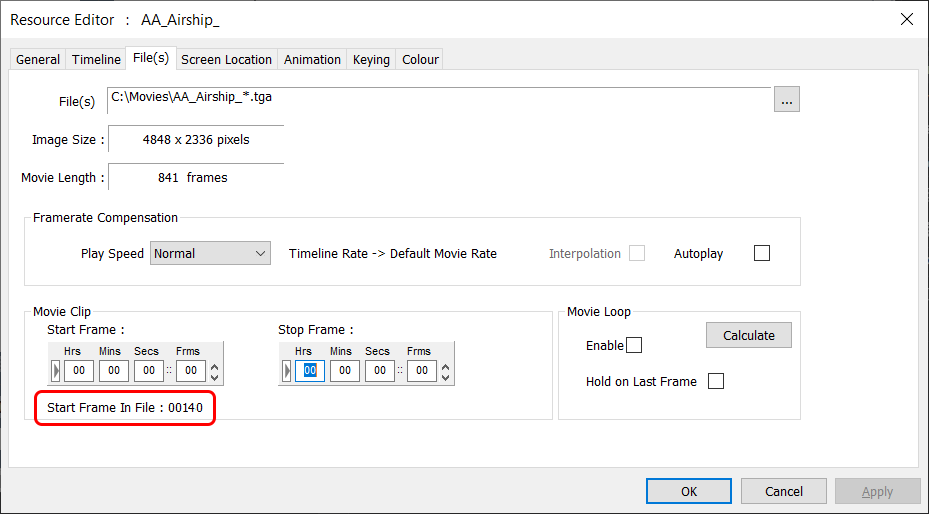
Note: ‘Start Frame 00’ becomes relative, so to stop at stop frame of 50 would mean frame filename ending ‘name_0190.tga’.