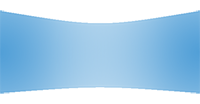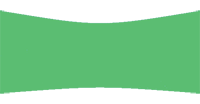Delta geometry (warp) and autoalignment functionality is normally used to fit media to a given flat or curved screen. The media is produced in a flat, rectangular format as standard, and Delta applies the required warp to any media sent to the projector(s).
If content creators and AV integrators know the display size and geometry, and the projection configuration, they may calculate the theoretical shape required and create pre-warped media to fit. The method, however, relies on projectors and lenses being setup and positioned perfectly, as well as the ‘theoretical shape’ of the media accurately matching the actual display, so there will always be some minor adjustment necessary, and autoalignment may be the best answer.
Since autoalignment software generally assumes flat and unwarped media, it is necessary to apply an inverse of the pre-warp to the warp calculated by the auto alignment system.
Media u |
Delta warp u |
Autoalign warp u |
Display |
(rectangular) |
|
|
|
(prewarped) |
(EXR file unwarps the prewarp) |
|
|
7thSense therefore requires pre-warped media to be delivered alongside the following configuration details and media files:
1.An inverse warp map for each projector in the system. To be delivered as .EXR files due to the requirement for uncompressed floating point pixel positioning of the date inside the files. The EXR files act as an ST Map (UV per pixel map) that define where every 2D output pixel location is taken from, in 2D input pixel space – in the plane of the projector’s imaging device.
Red |
X position 0 being left, 1.0 being right of input image |
Green |
Y position 0 being top, 1.0 being bottom of input Image |
2.The Frustum definition and location of each projector (tan theta lens assumed)
•X,Y,Z position
•Orientation as XAxis (Heading), YAxis (Pitch) and ZAxis (Roll) rotation
•Left, Right, Top, Bottom angular width of projection cone in degrees from projectors orientation angle. This can also be supplied as a H & V FOV.
Once created, the EXR files should be stored in the C:\Geometry folder of the Delta server (refresh GUI to see in the Resources panel). Each can then be dropped onto the timeline and allocated to its channel.
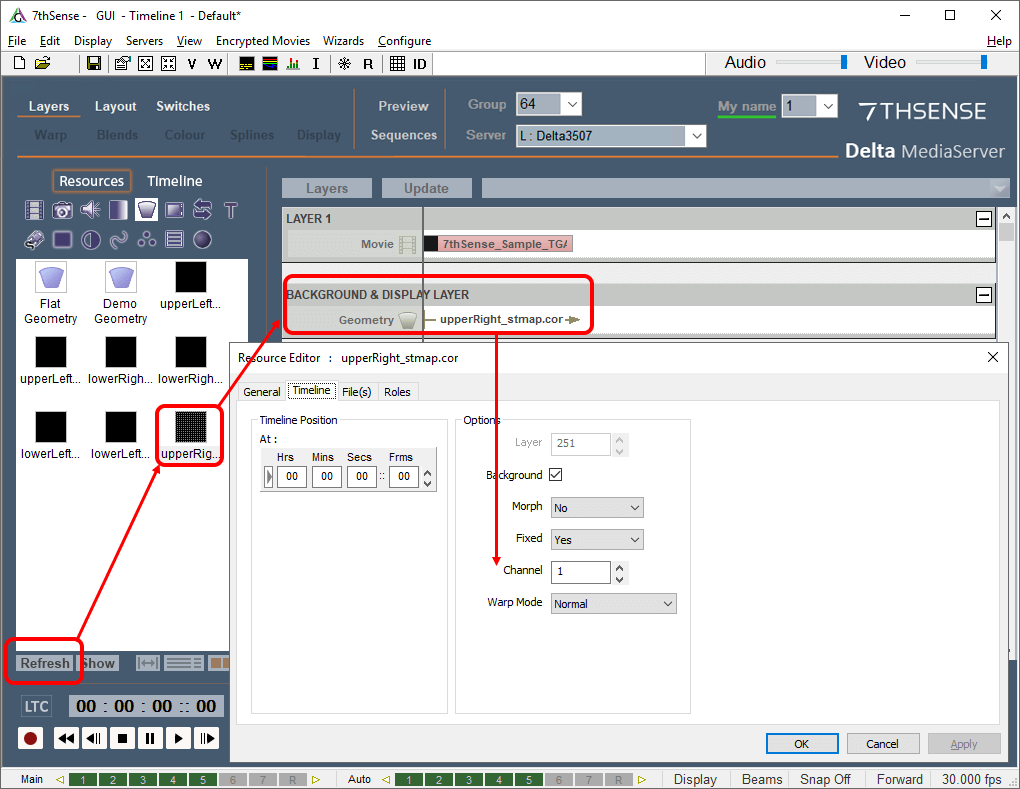
Once each channel has its EXR file attached, camera calibration (auto alignment software) can then be used for perfect alignment to the display object.
Note: The Projector location and Frustum positions must be fixed in the autoalignment software to match those used when generating the pre-warped media. |
To ensure the highest image quality, the Delta media server warp result that is applied is only the difference between the pre-warp definition and the calculated warp of the auto-alignment system.
Page edited [d/m/y]: 04/06/2020