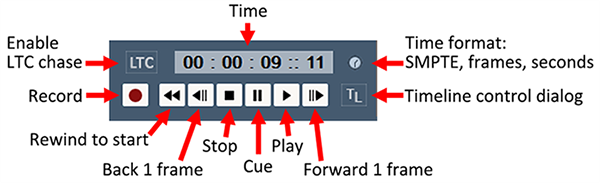Reverse Playback
This feature was added to DeltaGUI from Delta 2.6.74. It is not available in earlier versions and builds.
Hold Shift whilst clicking the play button and play will reverse. The play button will stay in reverse mode until Shift+Play are combined again. Alternatively, use the Reverse/Forward menu in the right side of the status bar:
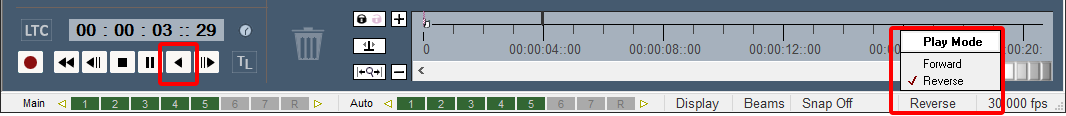
The same holds true for the DeltaServer dialog playback controls.
In the DeltaServer Playback window, the spacebar is the normal play/stop keyboard control. Playback can be toggled in the Playback Window, between forwards and reverse using Shift+Spacebar.
In reverse playback, the following are disabled:
•audio
•looping
•Art-Net
•recording