These are a Container type resource.
A playlist is a resource which can contain other resources (known as child resources), which can be movies, images, audio, text and capture types. These continually play in sequence, independent of the timeline playing or not, so the server does not have to be playing for the movies, capture etc. inside the playlist, to be playing.
AV (audio-visual) Assemblies, are Containers designed to hold one movie and N audio resources for that movie, so that they are kept together as a group. For example, a single movie and 6 audio resources can be placed in to the AV Assembly, then this resource can be moved around the timeline as a grouped set of resources.
Playlists are simple ways to create a running show – add a playlist to the timeline, then drag and drop resources into the playlist resource from either the timeline or the resource pool. If the playhead is anywhere in scope of the playlist, they will play in sequence, looping from the end item to the start automatically.
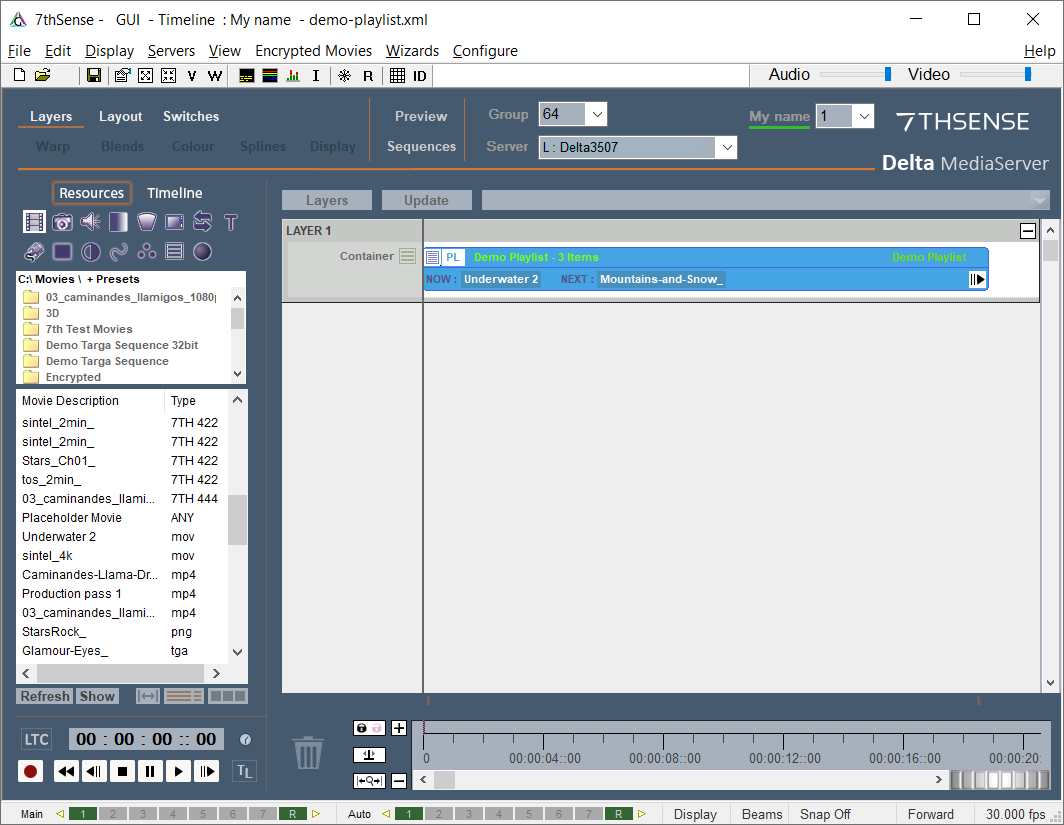
Once a playlist has been populated, you can edit it by right clicking and choosing Edit Playlist Contents, which shows the dialog below for the selected playlist.
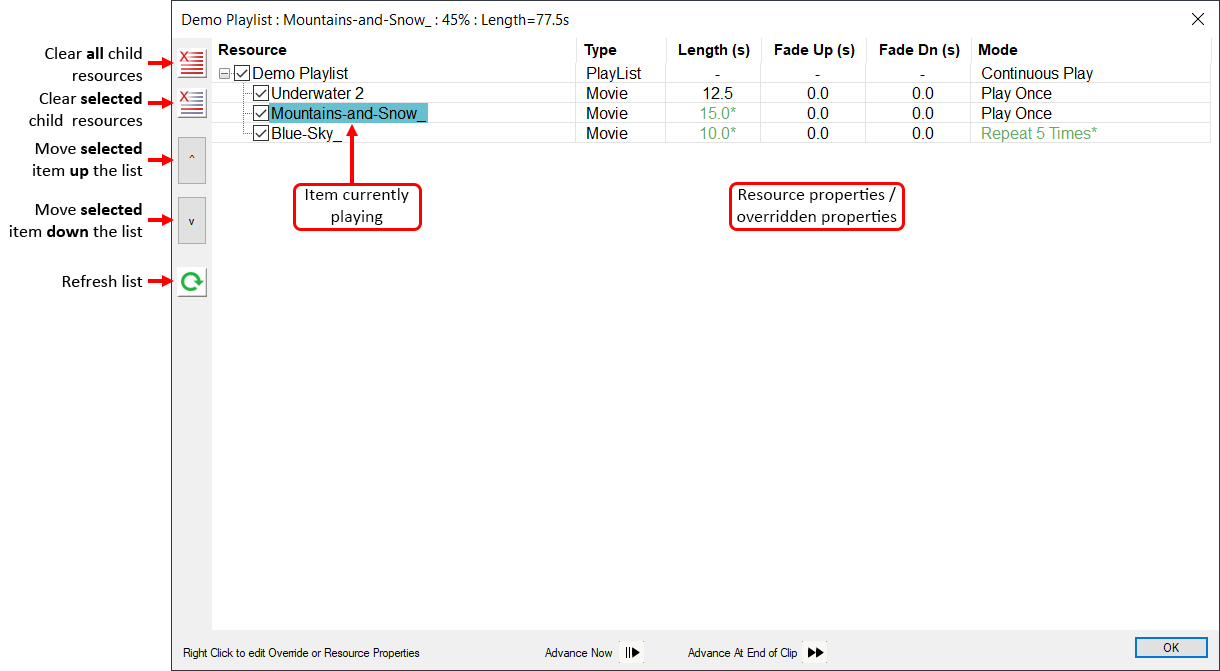 |
In the dialog above, 4 movies are shown, which will continually play from top to bottom – you can move items up or down the list using the arrow buttons shown, select and delete one child resource or empty the playlist using the Clear All button.
The item that is currently playing is shown in a different colour on the left whilst on the right, the length of the movie, fade up and down time and play mode is shown. By default, each child resource is added with a default length:
Movies |
Native non-looped length of the movie |
Image |
10s |
Audio |
Native non-looped length of the audio |
Capture |
10s |
Text |
10s |
General notes
•You can remove items from a playlist by right clicking on it and choose Detach from parent.
•Multiple playlists can be in scope at the same time (subject to the performance limits of the server) so that you can spatially separate them using playlist or resource overrides on the screen location.
•You can save a preset of a playlist or AV Assembly which will then appear as a resource in the Resource Pool – when you drag this preset onto the timeline, it will contain all the saved child resources as well.
•When you drag a playlist or AV Assembly to the wastebasket or delete by some other means, all child resources are also deleted from the timeline
•The Current and Next items in a playlist are shown on the resource, with progress bar showing how far through the current item is.