There are three kinds of layer:
Playback layers
Any media can be applied to these layers, including animations, geometry, sequences etc. These layers can be deleted, re-ordered, enabled, collapsed and locked, and reside above Art-Net and Background layers.
The Art-Net and DMX lighting control layer
All Art-Net controls reside separately in their own layer.
The background and display layer
This layer contains warps, blends and colour, and is included in the information that comprises the display configuration file (.xdl). It therefore applies to all Timelines.
In the Delta ‘Layer’ concept, movies, images, audio etc. can be placed on up to 250 separate layers. Where images and movies occupy the same part of the canvas at the same time, the higher layer will be shown. Imagine looking into a pool, where lily pads may obscure all or part of the water, where fish viewed between the pads themselves obscure weed below them, and so on. Whatever the Layer number, the stack of layers is like the pond, with the surface at the top. Opacity / transparency is a property of a resource in a layer, not of the the layer itself.
You can alter each image or movie’s transparency, so that layers below are only partially obscured, and even perform crossfade-type transitions between layers to provide smooth effects (see Timeline Effects).
How visual layers appear (note layer 1 obscures layer 12):
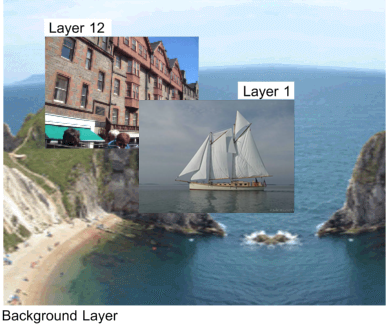
How layers are actually arranged inside Delta – Layer 1 is higher than layer 12, which is higher than the background layer:
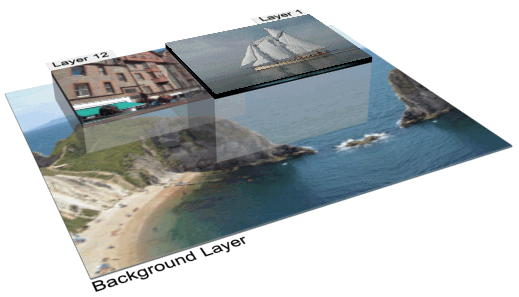
The same applies to sublayers (render order) within a layer.