Stream capture resources can receive unencrypted network-address video streams, including HLS, HTTP, HTTPS, Pro-MPEG FEC, RTMP, RTMPE, RTMPS, RTMPT, RTMPTE, RTMPTS, RTP, SCTP, TCP, TLS, UDP.
LICENSING NOTE:Stream Capture requires the Capture license option.
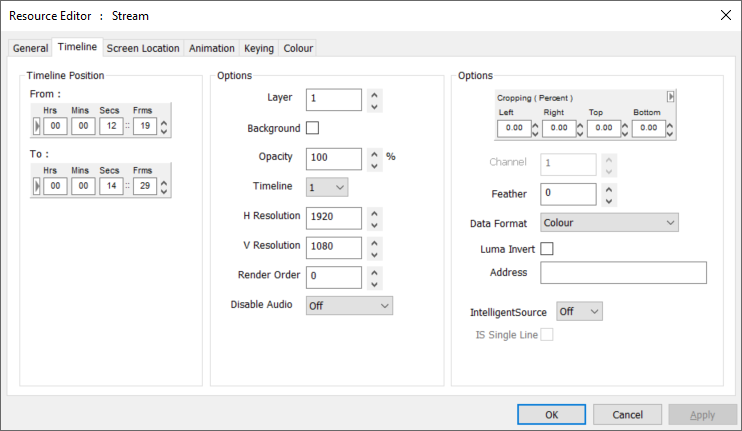
Broadcast capture can be received, for example by using Zixi software to handle the encryption licence, and/or record the stream for subsequent replay or looping). This will re-stream to Delta as a UDP stream using an address in the format: udp://127.0.0.1:#### (localhost and configured port), or replay a recorded .ts (Transport Stream) movie file as a Stream resource with the address being the full movie file path and name.
A guide to using Zixi Receiver software to display, record and replay broadcast sources can be found online in our user portal.
IntelligentSource™
IntelligentSource data can be embedded in the feed to add this feature. When enabled, frame data in the stream can be used as an event trigger for a sequence. See IntelligentSource™.
Check ‘IS Single Line’ to continue monitoring the stream but not render the feed into Delta’s output. This enables the user to hide and show the feed depending on the IntelligentSource data coming through. This can all be handled via Delta’s system sequence which gives the user callbacks when the IntelligentSource data changes.