Audio Formats
Supported audio formats include WAV, OGG, MP3 (mono), multi-channel playback up to 64 channels ASIO, and Windows audio. Channel mapping operates on the basis of file naming. Audio assets on a timeline can be directed to specific channels and devices.
Audio assets are placed on timeline layers in the same way as visual media. As with video, audio assets can be looped: right-click the asset and select ‘Loop’
Channel mapping
Channels are by default mapped by name, either: _L, _C, _R, _BL, _BR, _FR, _FL, or _1, _2, _3 etc.
Alternatively, use the channel offset property.
Audio asset properties
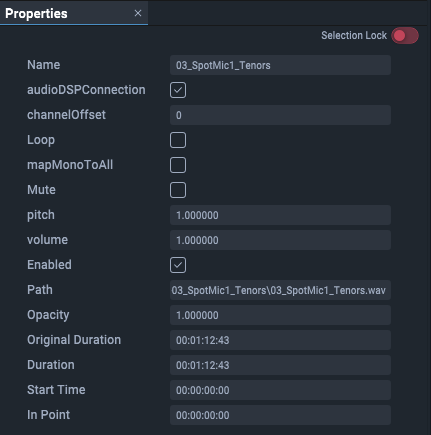
Name
The audio asset (track) name.
Audio DSP Connection
Check as required to add.
Channel Offset
Offset this track in time.
Loop
Check to loop selected tracks (as in all assets) by extending out.
Map Mono to All
Check to feed single track to all channels.
Mute
Check to mute selected tracks.
Pitch
Adjust pitch of selected tracks.
Volume
Relative volume of this track.
Start Time
Start position of the track on a timeline.
Original Duration
Duration of the ingested untrimmed track.
Duration
Duration of play after accounting for forward and backward trimming and looping.
When entered for an unlooped track, this will trim from the end. When entered for a trimmed and looped track, it will repeat the trimmed duration to this value.
In Point
For a forwards-trimmed track, the trimmed start time of the track.
Digital Signal Processors (Audio DSP)
DSP files can be added into C:\Users\[user]\AppData\Local\Compere\Resources.
•Drag the DSP into Nodes panel, this will not show, but it adds the DSP into the project panel. Drag it from Project into Nodes.
•Drag the Timeline / Layer / Asset from Project into Nodes and Shift+R-click to add a DSP connector.
•In Nodes Ctrl+drag to link from Timeline/Layer/Asset to DSP.
•Address properties of the DSP.
Properties of each DSP type will be specific to the type. Each can be enabled or disabled as required, for example by external control commands.