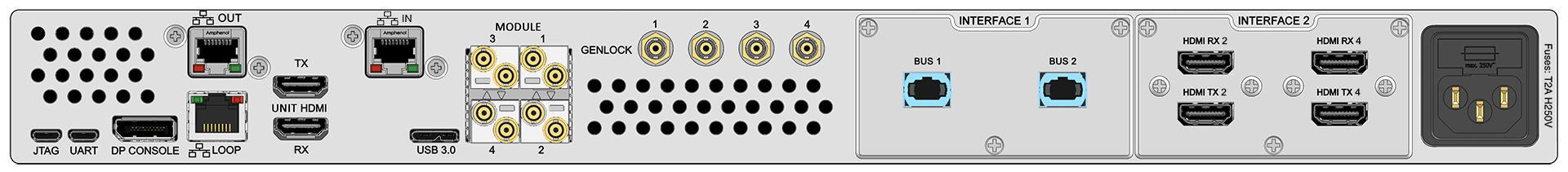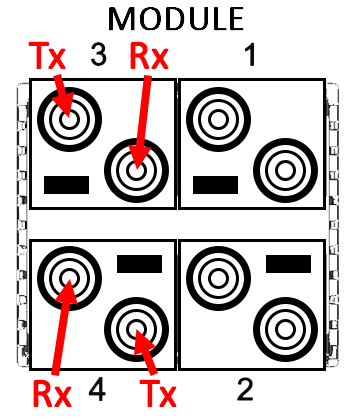The back panel of each Juggler is factory configurable to order. The required number and type of inputs and outputs for a system of Jugglers is expandable by adding Juggler modules as required.
Working from left to right, these connections are available:
JTAG |
Service use only. |
UART (serial over USB) |
Service use only. Default TCP (alt UDP) connection for Juggler Console to address the FPGA (field-programmable gate array) processor. |
DP CONSOLE |
Not used. |
OUT and LOOP |
Non-user Ethernet ports relating to front panel control, always connected to each other. (LEDs on OUT are inactive.) |
UNIT HDMI Tx and Rx |
Used in Juggler modules configured for HDMI, expandable with the I/O Interface panels. |
IN (RJ45) |
Network port (LEDs on this port are inactive). |
USB 3.0 |
Not used. |
MODULE × 4, numbered 1-4 (options) |
4 × SFP modules, |
GENLOCK / GPIO – 4 × HD-BNC, numbered 1-4 |
4 × HD-BNC independent configurable I/O for synchronising; genlock, 3D sync etc. GPIO and Genlock Juggler Systems |
I/O INTERFACE 1 and INTERFACE 2(options) |
Choice of 2 × I/O channels of DP 1.2 or HDMI 2.0, or 2 × MPO optical fibre to form an 8-lane (‘full’) bus between Juggler modules with greater bandwidth than afforded via SFP transceivers |
SFP Modules
Note the orientation of SDI modules in particular. These are marked with indented arrows, but note that modules are inserted back to back (lower row inverted):
The same orientation is true for fibre-optic modules, but these are keyed. If using the 4-lane ‘half’-bus option to daisy-chain Jugglers, see Connect a Juggler Data Bus: ‘Half bus’.
Important! Only SFP modules approved by 7thSense should be fitted to the Juggler unit, fitting non-approved SFP modules may cause damage to the Juggler or prevent the unit operating. |
Loop cable (every Juggler)
This is a necessary connection, to be kept as short as possible. A 12 cm, black Ethernet cable is provided for this with every Juggler. It must not be disconnected.