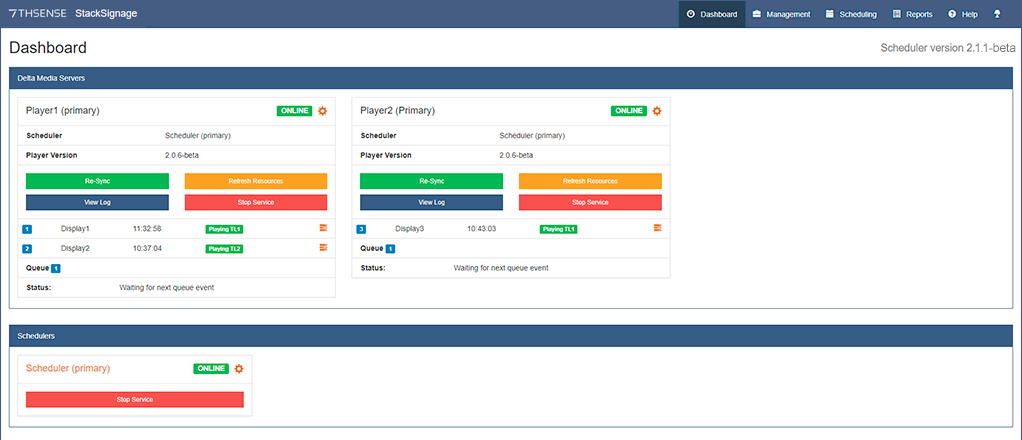|
Loading Media onto Players
The Delta Media Servers (the Players) play media that is stored on them as instructed by the StackSignage module. Therefore everything required to be played must reside on the Players that will feed the required displays. Use well-structured and named folders for easy access and good management. The available Movies will be listed by their filename if codec files, or ‘base name’ (i.e. prefix to the frame number) if frame-based files.
Workflow
•Distribute media to all Servers.
•Refresh the Resource pool available to the DeltaServer software in the StackSignage database.
•Select media resources to assemble Media Assets that are assigned to Screens.
•Profile Media Asset usage in Templates.
•Add Templates to Schedules automatically or manually.
For folder locations by media type, and for preferred media formats, see the online Workflow Guide:
If you are using a NAS, see also:
➢Using Networked Movie Storage
These available resources will be fully described as ‘Media Assets’ in the Scheduler application.
MediaSync
The Media Sync app, mounted on each Player server, ensures that media stored on a NAS is copied down when the Dashboard ‘ReSync’ button is pressed.
Refreshing Media Lists
Note: you will not see this on your Dashboard until after the initial set-up of both Servers and Screens.
The DeltaServer software requires its internal lists of media to be refreshed whenever media are added or removed. To do this, press ‘Refresh Resources’ in Dashboard for each Player server.