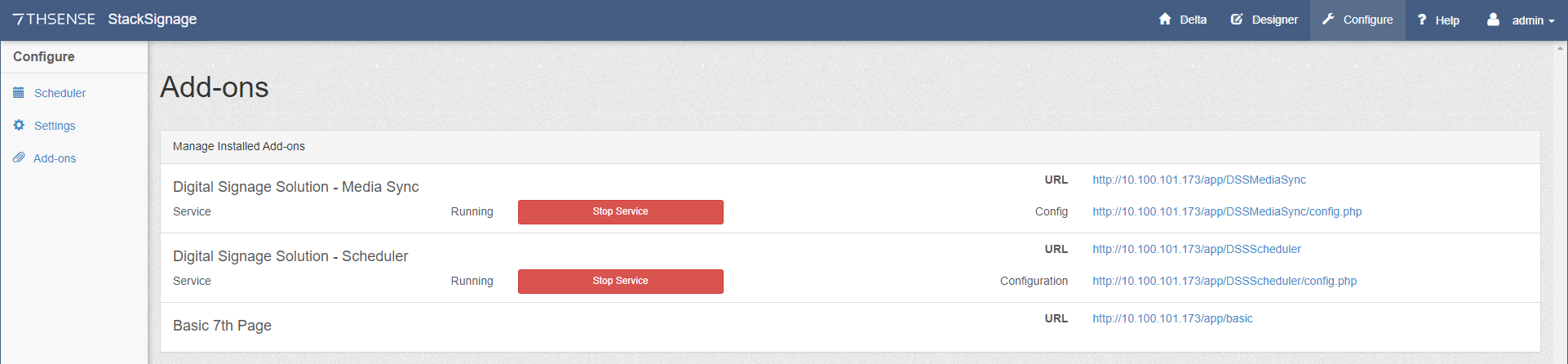On the Scheduler PC, open a browser tab and type in the IP address of the Scheduler. This will offer the login page, so use the default username and password of admin/admin.
•You can set up your own username and password under Admin:
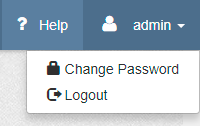
Go to Add-ons at the bottom of the left-side menu bar, find Signage Scheduler and click ‘Start Service’. The Scheduler will now show ‘Running’ and the button will go red and read ‘Stop Service’:
You are now ready to add all the components of a signage system:
•System (servers, screens and screen groups)
•Media (assets, layout and transition)
•Organisation (clients, contracts and categories)
These can be found under ‘Management’.