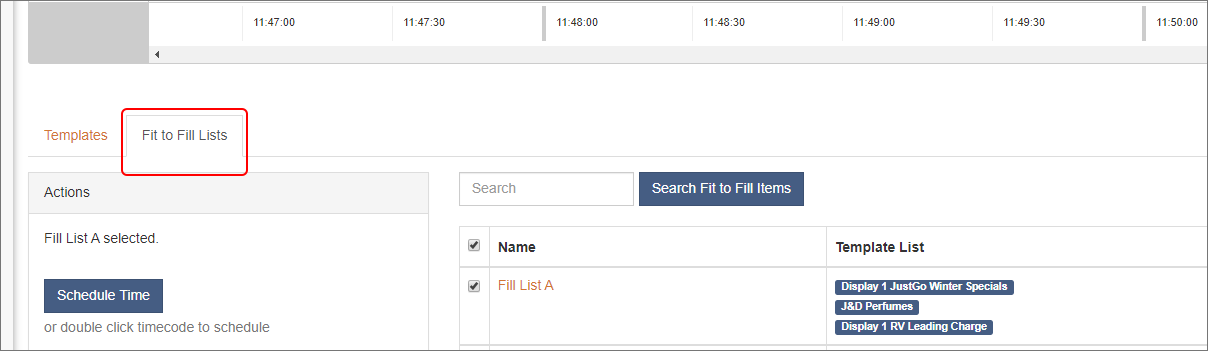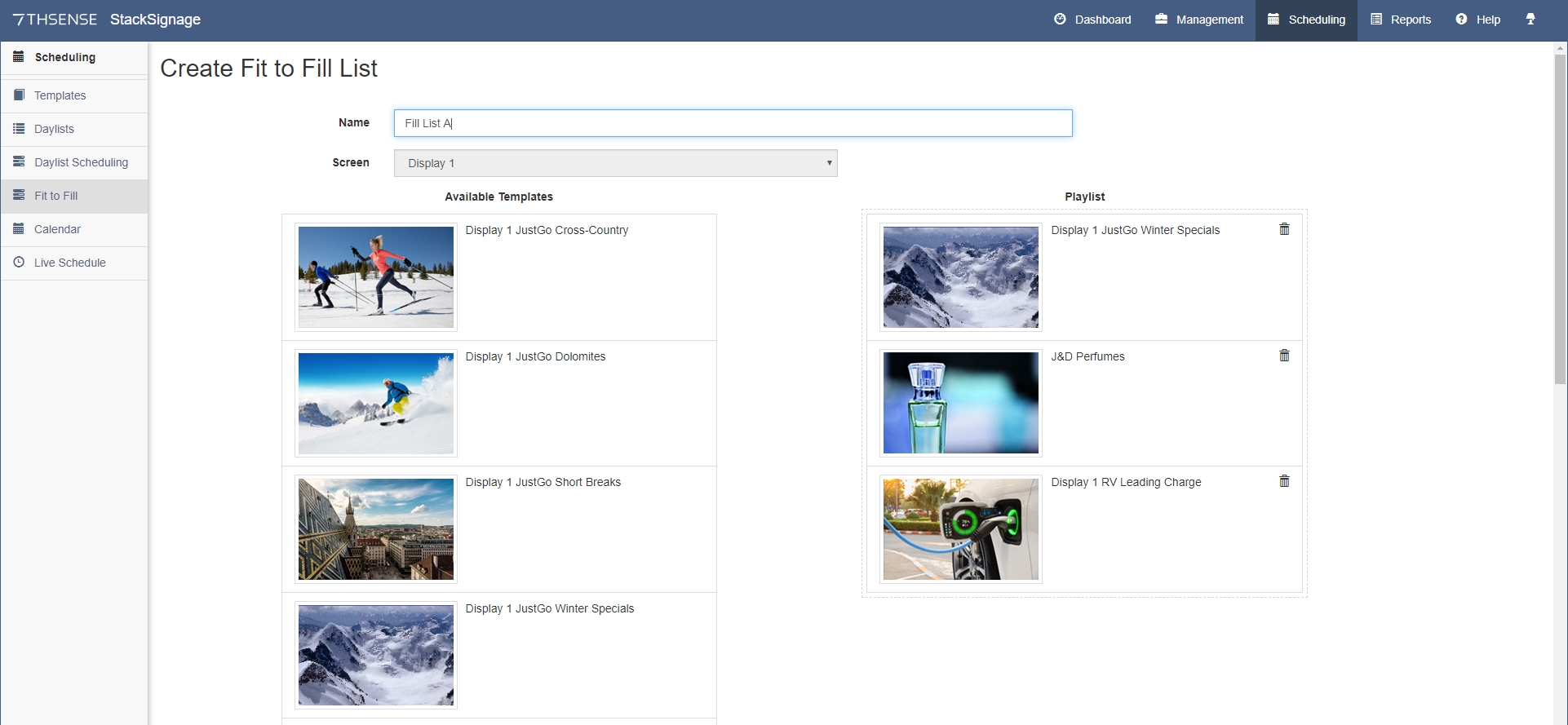Fit to Fill is a playlist organiser for use in scheduling, creating reusable sequences of templates per display. In the Live Schedule page, choose to populate the timeline from either Templates or Fit to Fill tabs:
Fit to Fills will loop continuously from a start time to an end time in the Live Schedule.
Create a Fit to Fill List
Name the list and select which display it is for. All available templates for this display will be listed. Drag and drop each required template into the box under ‘Playlist’. Here they can be reordered by dragging, or removed using the trashcan icon. Templates out of view will scroll back to the top when dragged vertically and then across when the playlist container is in view again.
Save the list at the bottom of the templates list.
Edit a Fit to Fill playlist from the list of Fit to Fills.