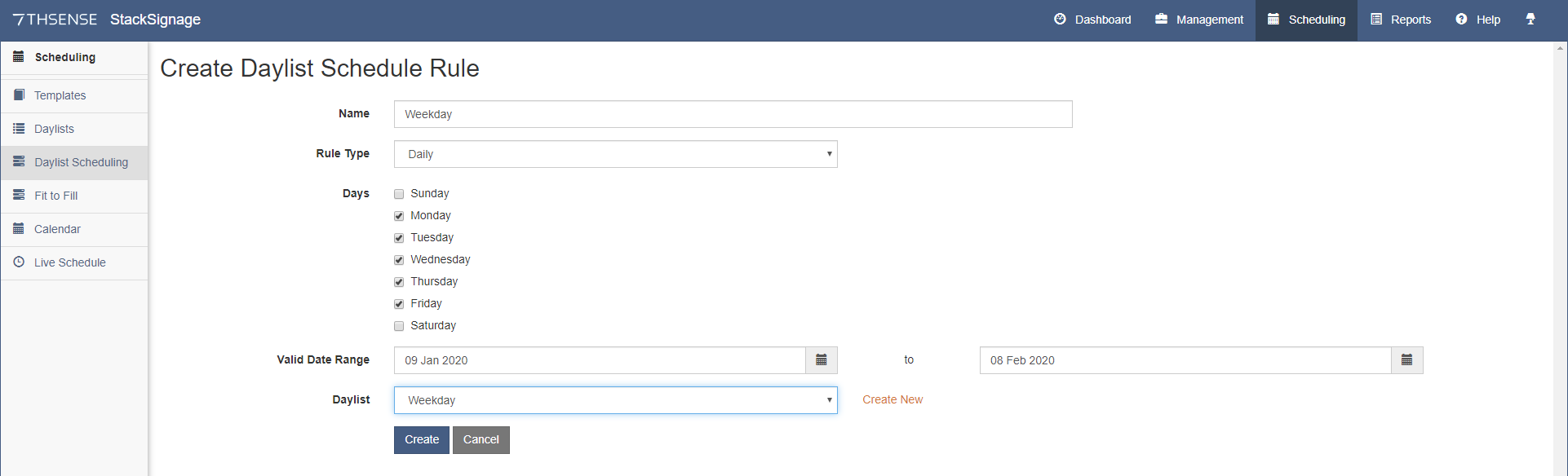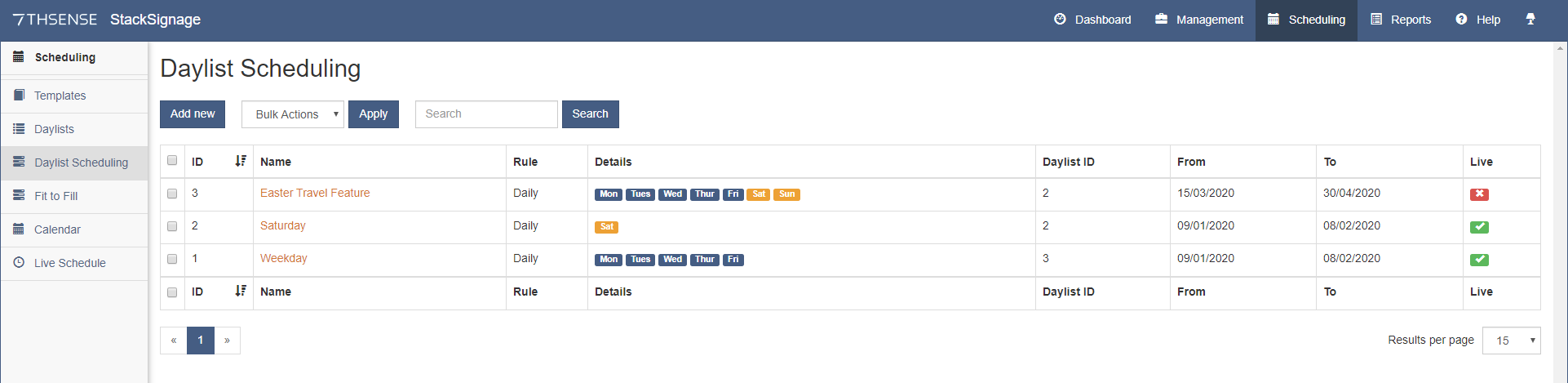It is more efficient to assemble playlists in the form of Daylists, and assign them to days of the week, or to specific date ranges, than to do this day by day. As the date rolls over at day end, StackSignage looks for the Daylist assigned to the next day, according to rules.
Daylist Scheduling defines rules that govern which Daylist plays on a particular day. Manual scheduling of a template takes precedence over everything else. Wherever there is no underlying rule, the autoscheduler fills in. |
Name
Name rules clearly, for example to include the day or date range. It is better to avoid generalised rules, and to create rules that cover timespans.
Rule Type
Daily or Date. Daily is typically days of the week during a calendar period, whereas Date is for the same date each month over a calendar period, or a holiday period (Christmas, public holiday).
Days
For Daily type rules, the day(s) of the week during the overall date range.
Date from / To
For Date type rules, the date or date range in the month, each month of the overall date range.
Valid Date Range
The calendar period during which this rule applies.
Daylist
The Daylist used by this rule. (A Daylist can be used by more than one rule.)
Daylists are listed, show what is live, highlighting weekends and their date range:
Daylist Rules Precedence
What happens if the Calendar receives two Daylist Schedules within the same date range?
•A manually-scheduled Daylist will always have precedence.
•Days in a daily schedule will have precedence over a date rule. Example: a daily schedule covers Mondays and Fridays. A date rule for the same period will apply only on days other than Mondays and Fridays.
•If there is no Daylist scheduled, the autoscheduler will fill all available timeslots.