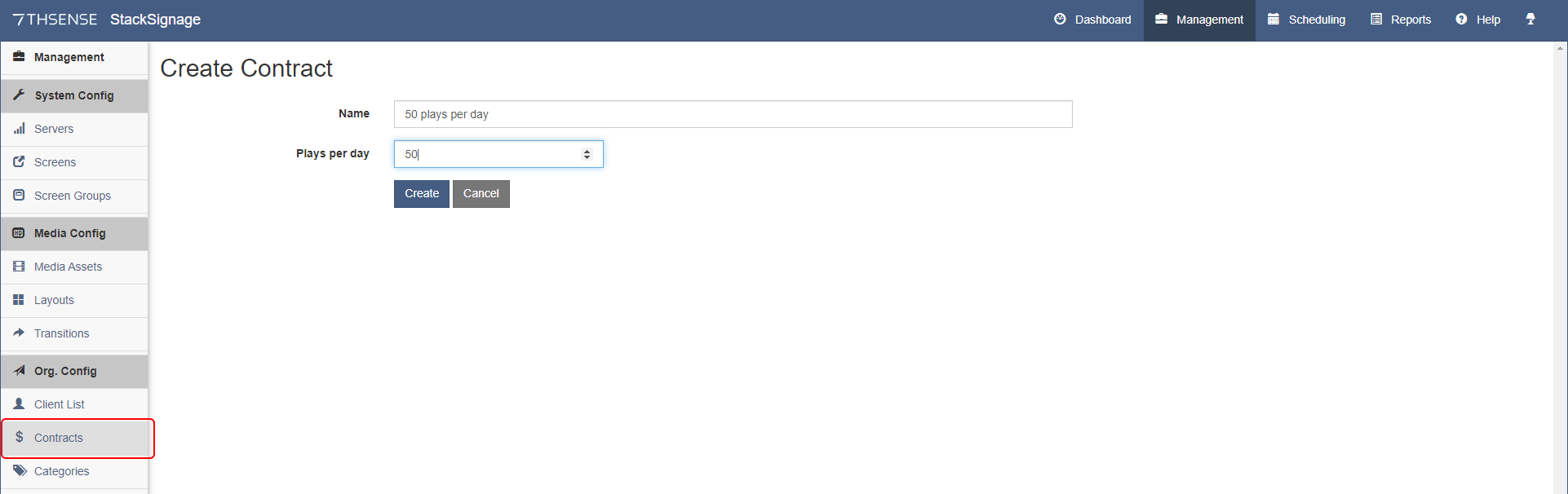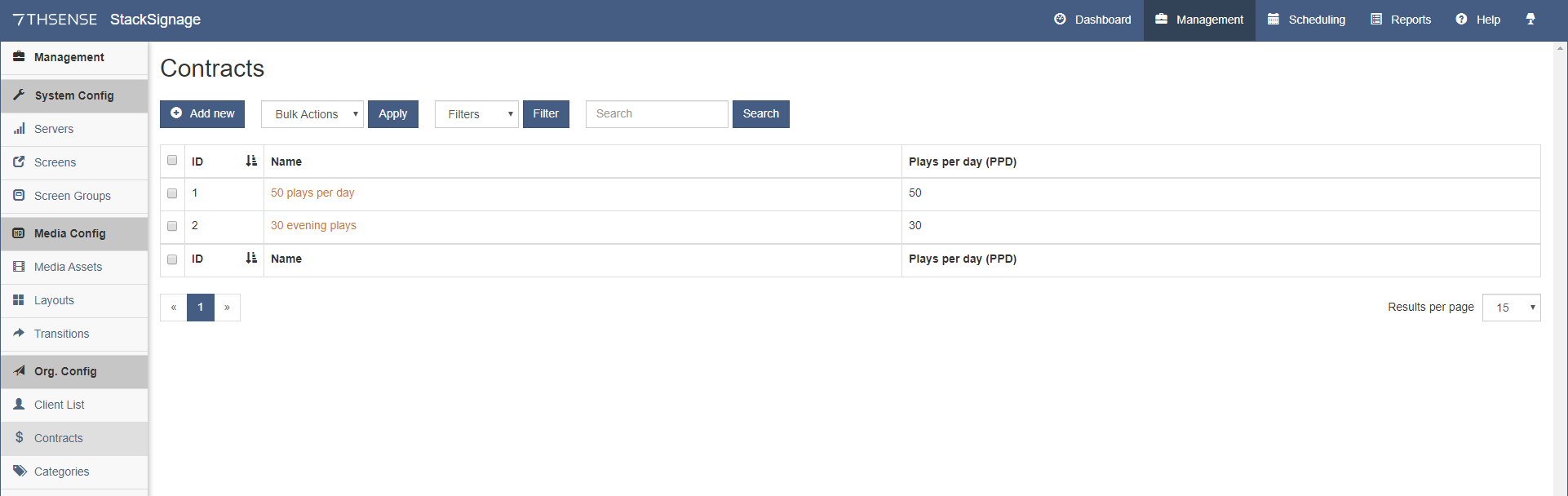Contracts are play profiles that control how many times a piece of media has been asked to be played. Give meaningful names, for example if a particular time slot or display location might be required. Plays per day are actually normalised across the day for what is possible accounting for all demands. Think of a Contract as a weighting value.
Contracts are generic, and can be used by any Client or Media Asset in any Template.
Contracts are used by schedule Templates. If you only schedule a Template manually, there is nothing to alert you to falling below or exceeding a Contract. If you use up part of a Contract in manual placements, autoscheduling will take account of this in allocating additional plays. |
Click ‘Add New’ to add your first contract, and click ‘Create’:
Click ‘Add New’ to add more. As with other components of StackSignage you can control the selection, order, and list view: