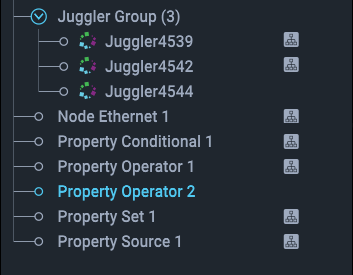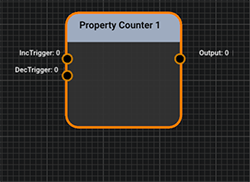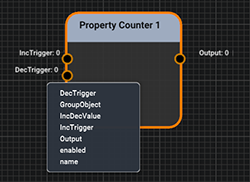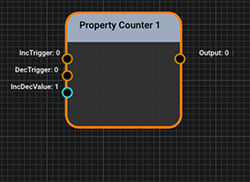Processing nodes include sources and values, and logic processes. Flexible and powerful, they can be combined to create more complex interactions in Juggler systems including automated events such as IntelligentSource™ failover. They are dragged from the Resources panel into a Nodes panel and arranged or selected in the same way as Juggler nodes. They become listed to the Project panel, and when selected, Properties are shown for edit in the Properties panel. Nodes in the Nodes panel are marked, just as Jugglers are, by the icon. This does not mean they are inactive, since a node removed from the Nodes panel remains in the project with all its properties.
•Nodes can be removed from (Right-click menu) from the Nodes panel but remain an interactive part of the Project, losing the ‘displayed’ icon in the Project panel. They can only be deleted from the Project panel.
•Pins available to a processing node can be added to what is otherwise a minimalist representation, as required. Select the node, Shift+Right click for properties to add, and select the pin to add:
•Nodes have default names denoting their function but can be named for their purpose. The name appears in the title bar of the node.
•Those prefixed ‘Node’ initiate things, those prefixed ‘Property’ relate things via a process.
•Pins shown in orange take integer values, those taking strings are green, and blue indicated double values.
•Pins in a Nodes panel are linked by Shift+Left mouse dragging from source pin to target pin. In this way, values are communicated, transformed, used as triggers for other events, and so on.
•Links are deleted by hovering over the target pin and pressing Delete.
•Pin value colour: pins that exert control show yellow in the Properties panel, those that are being controlled show green.
•Presets and Clones can be created from selected nodes.
Nodes that do things
Description An Ethernet receiver or transmitter. Used for external control messaging within a Compere system, over UDP or TCP. In client mode this is a message sender, in server mode it is a message receiver. Properties •Name: defaults to node type, rename for function as required •Connected: can be switched on or off by giving the value 1 = yes.0 = no •Host name: name or IP address of source to use •Input: as server, string message received •Output: as client, string to send by UDP/TCP •Port: default: 23 •Type: UDP, or TCP Client (send a string) or TCP Server (receive a string) •Input – remove end of line chars from input strings •Output – remove end of line chars from output strings •UDP read port: default 7781 |
Description Generates a waveform output. Constantly changing property values might include a position, colour or intensity, for example. The timing source is that of the server Juggler. Properties •Name: defaults to node type, rename for function as required •Amplitude (relative units) •Frequency (Hz) •Mode: sine or square •Phase: shift in degrees (180 is inverted) •Time: •Output: amplitude value |
Description Receives an input to append events to a named log file in a named location. Properties •Name: defaults to node type, rename for function as required •Directory: log file destination •Filename: log file name •Input: link to a node output being tracked for changes |
Nodes that relate and process values of other things
Description Connects to a configurable number of integer inputs, any one of which can be selected and redirected to an output, or overridden by a set value. Properties •Name: defaults to node type, rename for function as required •Number of Inputs: add number required •Switch Index: the number of the input to watch (output becomes the value of this input) Alternative mode •Priority Mode: output value becomes the number of lowest number input to be non-zero. •Priority Latch: number of the input to latch onto as output value, even if lower order inputs become valid again. |
Description Receives triggers that match set values to increment or decrement the output by a step value. Properties •Name: defaults to node type, rename for function as required •Increment Trigger: set the value to compare with an input, and when it matches, increment the output •Decrement Trigger: set the value to compare with an input, and when it matches, decrement the output •Increment / Decrement Value: set the value by which to increment or decrement the current output when triggered. |
Description Configurable integer logic operator based on a flexible number of inputs with selectable mode to generate a numeric output value. Properties •Name: defaults to node type, rename for function as required •Number of Inputs: add number required •Input: auto-labelled Input_# as generated •Mode: AND, OR, NOR, NOT, INVERT, ADD, SUBTRACT •Output: integer value to be output Examples: AND : 3 inputs all with the same value, output = 1, else output = 0 OR : 3 inputs with different values, output = the greatest value, or use as boolean operator on values of 0 and 1 NOR : 3 inputs, only when all inputs are 0 is output value = 1, else output = 0 NOT : 2 inputs (only) when both are 0, output = 1, else output = 0 INVERT : 1 input (only) changes the sign of any value in input 1 ADD : output = sum of all inputs SUBTRACT : output = sum of all other inputs subtracted from the value of input 1 |
Description Apply values to destinations (paths) when triggered by a set value. Properties •Name: defaults to node type, rename for function as required •Input Trigger: receives an input and is set to state 0 unless the input value matches the trigger value, when it switches to state 1. •Trigger Value: enter the value at which the trigger will switch. •Number of Outputs: add number required. Generates a [Path] and [Output value] pair for each. •Path #: auto-labelled Path_# as generated. Enter the property paths required. Paired with: •Output #: auto-labelled Output_# as generated. Sends this value to the paired path when trigger value is 1. |
Description Creates string outputs with values derived from paths. The path of any property in Compere can be copied using Shift+Right click on the property label in the Properties panel. Properties •Name: defaults to node type, rename for function as required •Number of Outputs: add number required. Generates a Path and Output pair. •Path #: auto-labelled Path_# as generated, paired with: •Output #: auto-labelled Output_# as generated; adopts the value from the paired path. |
Page edited [d/m/y]: 26/09/2022