Juggler systems can process many inputs and drive complex displays. Compere is in control, but what happens if a video input fails? Compere has the IntelligentSource failover feature, which can be used to instantly redirect synchronised inputs from a second system into the primary bus instead. Such a system uses a specific Juggler configuration with two bus interfaces (dual bus) instead of media inputs of its own.
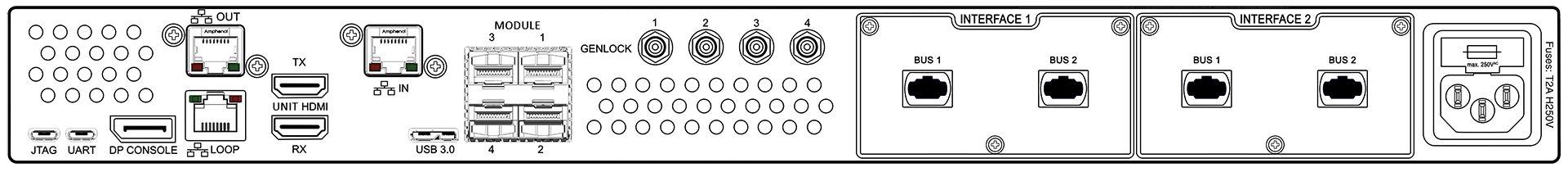
This allows for two separate banks of channels to be routed through the same Juggler, acting as a bridge between the two. Compere is used to assign and distribute any combination of the available 16 channels* to any of the two 8-channel bus banks, to be processed for outputs. (*A high bandwidth configuration dual bus would comprise 2 × 6 channels.)
Example of use: redundancy failover
In this example, a primary bank (A) of jugglers can assign 8 input channels to 8 bus channels and use those bus lanes to support specific outputs. A second (or backup) bank of Jugglers (B) with matched inputs is placed on a second set of bus lanes. If input to primary bank A fails, the backup bank’s inputs take the place of those on the primary.
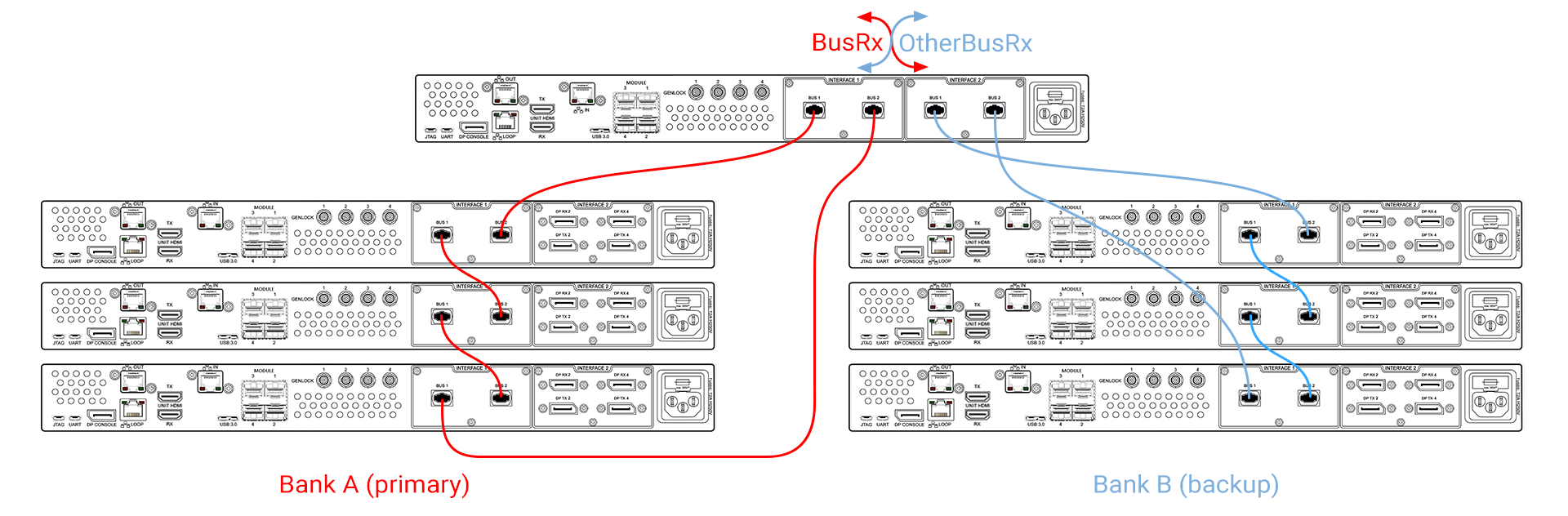
This switch would happen within the dual bus juggler where the ‘BusRx’ assignment would be switched to ‘OtherBusRx’:
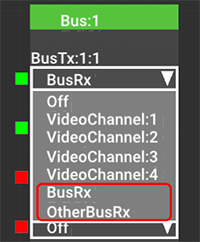
‘BusRx’ refers to the channels placed on the local bus, and the ‘OtherBusRx’ refers to the channels from the second bus. This switch would reassign the backup channels to the bus, in place of the primary channels. After this switch, within each juggler that is supporting a physical output, the processing channel is selected from the bus that is now carrying the corresponding backup input channel.
This is the first Juggler in Bank A. Incoming video from a local DP input (e.g. VideoChannel:2) is placed onto BusTx:1:1. |
This is the second Juggler in Bank A. Incoming video from a local DP input (e.g. VideoChannel:2) is placed onto BusTx:1:2. |
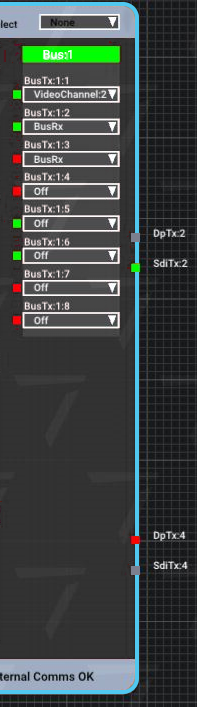 |
 |
This is the dual-bus Juggler. |
||
On the first bus (Bus:1) this Juggler will receive the inputs that were assigned within the Bank A Jugglers. It also receives the inputs on the second bus (Bus:2) from the Bank B Jugglers. Note that it simply receives each BusRx, per bus lane, and routes to the equivalent OtherBusRx. |
Bank A Jugglers are the primary units, whilst Bank B is connected as backup. IntelligentSource can be used to trigger instant switching. The Bank A Juggler inputs are being assigned to the Bank B bus by the assignment ‘OtherBusRX’. This will allow the inputs from Bank A to be available in Bank B. |
The routing can be switched, so that the Bank B inputs (as BusRx) instead become available to the Bank A bus (as OtherBusRx). This will allow the inputs from Bank B to be available in Bank A. |
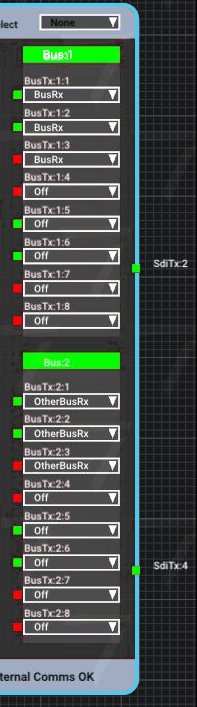 |
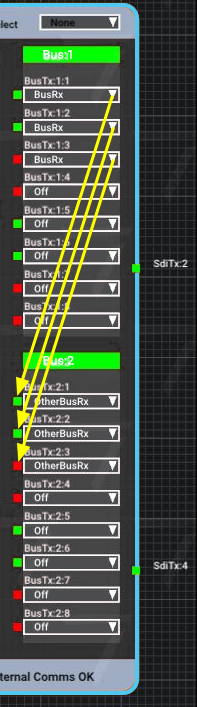 |
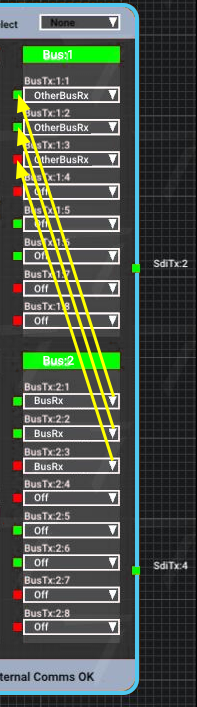 |
This applies to whatever inputs are placed on the bus of each bank, per channel process inputs, bypass streams or output canvas.
Page edited [d/m/y]: 29/07/2021