Recorded files are not saving to the Movies folder
This can be solved by changing the receiver-private-settings.xml to point towards the Movie folder. This xml file can be found at C:\Program Files\Zixi\Receiver:
<?xml version="1.0" encoding="utf-8"?> <ROOT_FOLDER> <PATH>E:\Movies</PATH> </ROOT_FOLDER> |
If you find it is still not working right away, it may be worth stopping the Zixi Receiver service in Windows Services, before editing the xml. Do a restart after editing the xml also, and ensure you restart the Zixi Receiver service.
Recorded files are a blank output / the files are 0 kB in size
The STARTZIXI command will send a command to Zixi to start recording a file from the input stream. If the recorded file is 0 kB in size, or appears as a black output in Delta, it could be that the source stream is not being picked up correctly. You can see if this is the case by looking at the Zixi output window: if the file is recording, but the indicator is amber (rather than green), it could mean the source is not correctly configured. This can be fixed by ensuring the SOURCE ID of the Zixi input stream is set to 1. Stop the Zixi Receiver service and edit the receiver-config.xml. This can be found at C:\Program Files\Zixi\Receiver. The ID Tags must have ‘1’ as the ID:
<?xml version="1.0" encoding="utf-8"?> <ZIXI_IN> <ID>1</ID> </ZIXI_IN> |
Once this is set, save the xml and restart the Zixi Receiver service.
The live UDP stream goes blank in the Playback Window
This will most likely be a networking issue. Check in the browser that you have an Internet connection. You can also look at the Zixi web interface to see the status of the input stream. If the network has been lost, the Input message should show an error that it’s disconnecting, with the colour being amber:
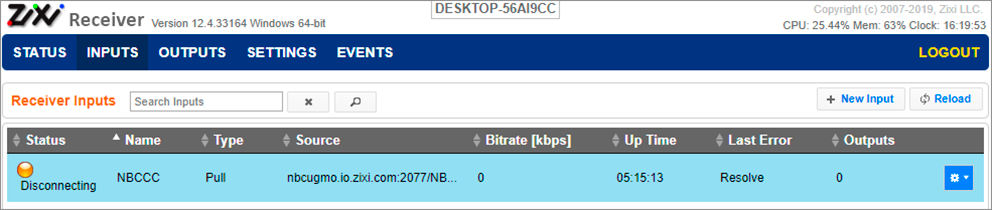
Once you have resolved the network issues, the stream should automatically regain connection.