There are external control commands for starting and stopping Zixi recording: STARTZIXI and STOPZIXI:
STARTZIXI:
This command can be sent via a sequence or standard external control protocol. It sends an HTTP call to the Zixi Receiver (on localhost) that creates a new file output called ‘rec.ts’. This tells Zixi to create a recording of the current stream and save it as a .ts (Transport Stream) file. The rec.ts file can be played back in Delta complete with audio, as a ‘Stream’ resource on the timeline, by configuring the address as the directory address of the file, but only once the STOPZIXI command has been run.
STOPZIXI:
This command can be sent via a sequence or standard external control protocol. It sends an HTTP call to the Zixi Receiver to stop, and to remove the current recording file output to rec.ts. If there is nothing being recorded, then running this command will simply do nothing. Once any such file output has been removed from Zixi, the .ts file is ready to be played back in Delta as a ‘Stream’ resource.
When you start recording from the stream using the STARTZIXI command, you will see a new file output created in the output window of the Zixi web interface. This will remain until the STOPZIXI command is sent, when the file output will be removed as a file output in Zixi.
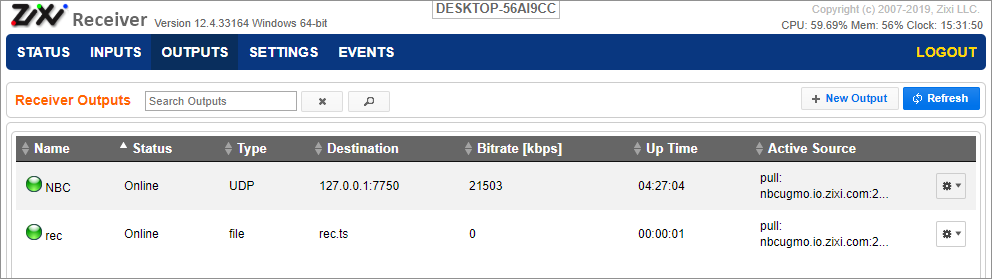
When the output is removed from Zixi, the playhead can be moved to being over the Stream resource using the file path address for ‘rec.ts’, and you will see playback of the recorded resource.
Use of External Control commands and Sequences is covered in the appropriate version Delta User Guide. |