When video capture resources are included in a Delta show of any kind, you may want to ensure that frozen or broken input is detected and replacement media to be substituted, or even send a message to alert the condition.
Delta (from version 2.7) can be enabled to add (Display > Output Setup) and read IntelligentSource data inserted into the top line of capture source frames, showing Delta that frames are updating. If the incrementing data stops, a System sequence will be triggered in Delta and this can be used to perform a required action.
In the resource editor (timeline tab) for all capture resources, there is a checkbox to enable IntelligentSource listening. This will trigger the default IntelligentSource System sequence. You can find this in Sequences > System:
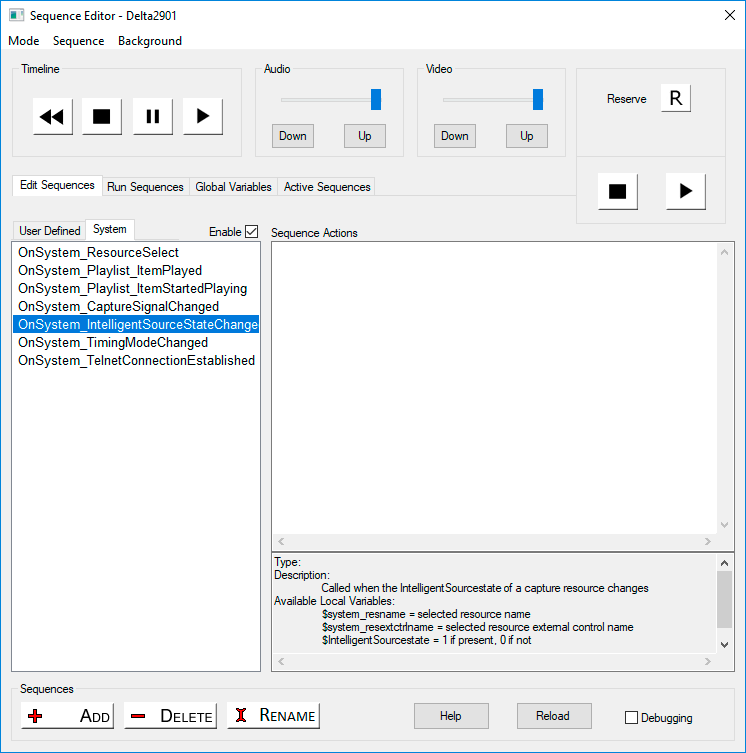
Add whatever sequence steps you require as a response.
An API is available from 7thSense to enable content developers to add IntelligentSource data. Ask also for guide reference M450 IntelligentSource API User Guide.
IntelligentSource is also a feature for failover in Juggler systems.
Page edited [d/m/y]: 20/01/2023