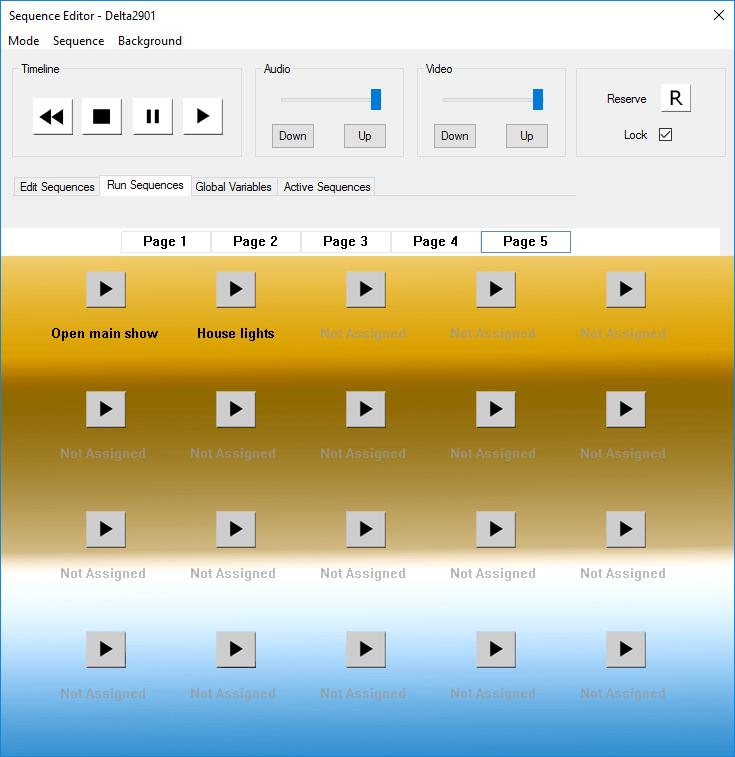By choosing [Run Sequences] from the Sequence Editor, a set of 100 buttons are presented in 5 pages. You can set each one to any of the available sequences for immediate use.
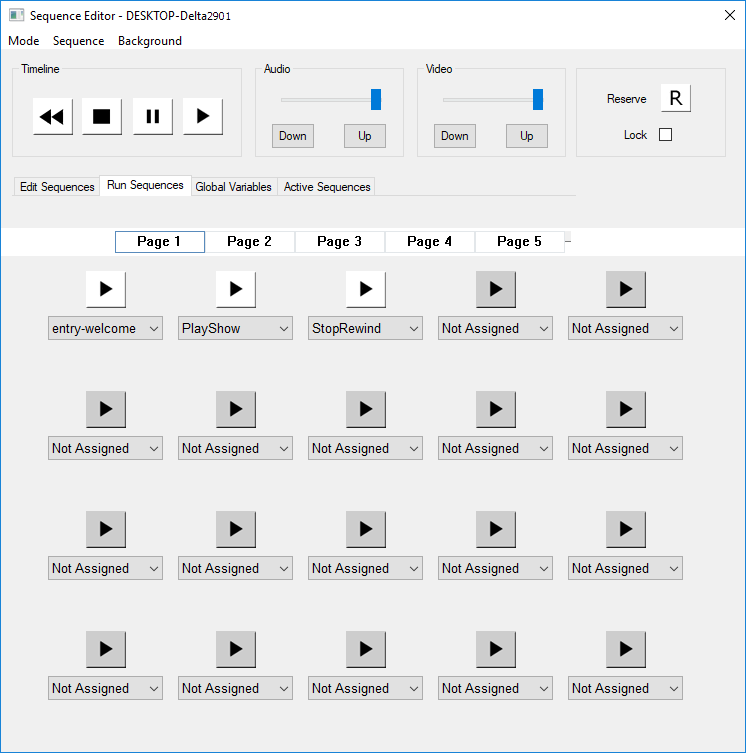
To make the pages distinctive, each one can be given a different background image (.BMP only). Select Background > Load Image for the background and Draw Box Background to give a contrasting background to the sequence names. Backgrounds only show when the Lock checkbox (top right) is selected.