Also known as AV Assemblies, these Containers are designed to hold one movie and N audio resources for that movie, so that they are kept together as a group. For example, a single movie and 6 audio resources can be placed in to the AV Assembly, then this resource can be moved around the timeline as a grouped set of resources.
AV Assemblies can contain any single resource from the following list (Movie, Image, Text, Capture) as well as a number of audio resources – you cannot drag in a second visual resource from that list.
You can construct an AV Assembly by dragging a ‘Demo AV Assembly’ which is empty onto the timeline, then dragging audio and visual resources into it. You can edit it as before by right click and choose AV Assembly Contents as shown below:
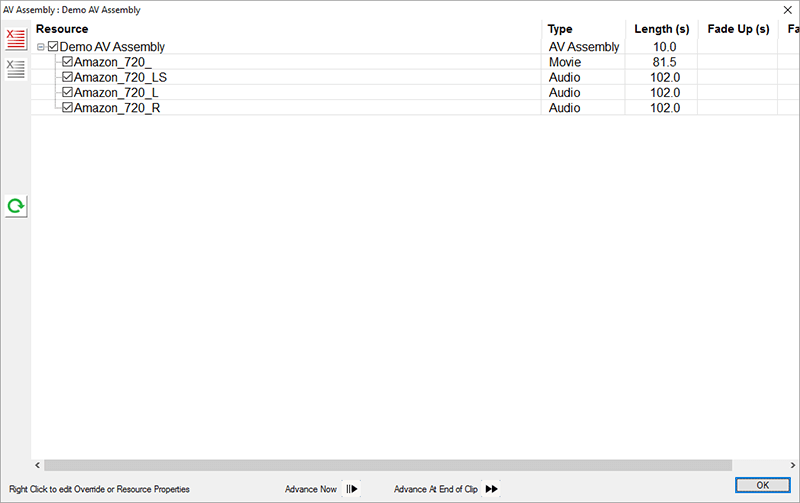
You can override individual resources as before (right click on a child resource, choose General Override Properties) or override all child resources (right click on the Demo AV Assembly and choose General Override Properties). You can also override resource properties of all child resources as before (right click on the Demo AV Assembly and choose Resource Properties, then choose which pages to override).
To move an AV Assembly into a playlist, move it from a different layer than the playlist.
AV Assemblies, once created, can be dragged into a playlist as shown below:
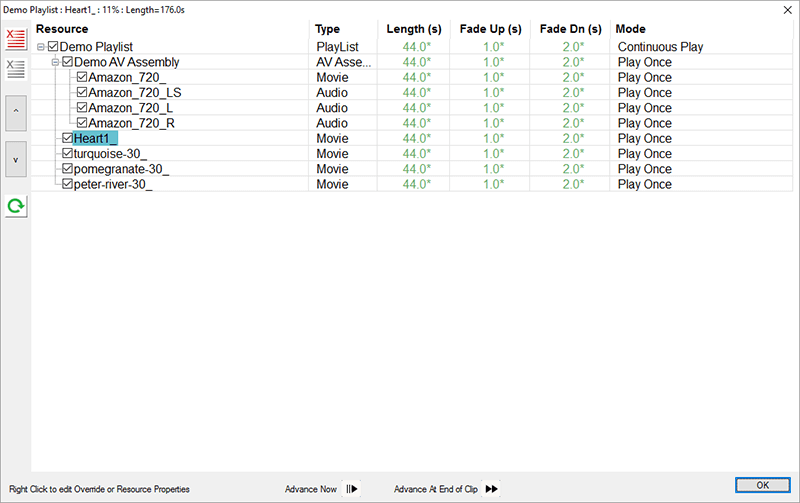
In this case, all audio and visual resources within the AV Assembly will be played as a set.