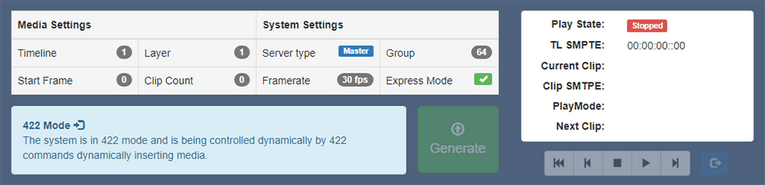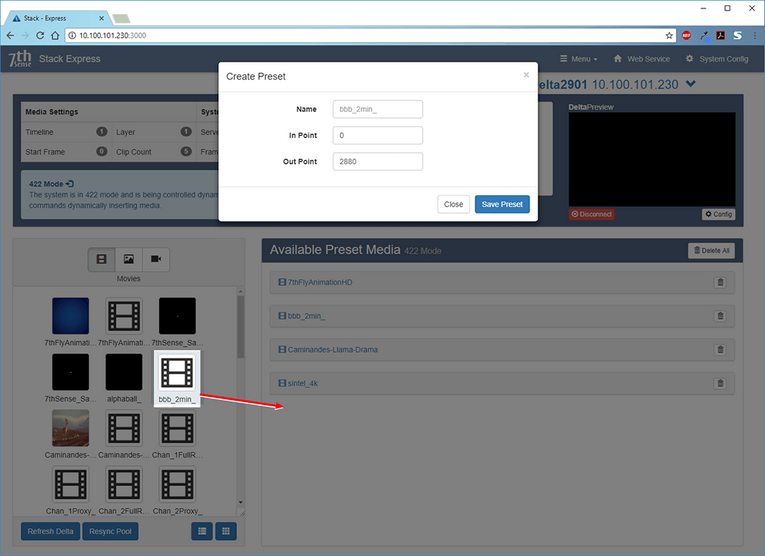In this mode, all resources are controlled by being addressed by external controls. The play controls, and generate button are disabled, with this blue explanation panel:
The 422 ‘timeline’ area instead will be populated by all available preset media resources, i.e. media defined only by which part will play. An image is just one frame, a movie extent can be defined by a start frame number and an end frame number. Since a timeline is not available, nor are volatile resource properties. Instead the required resources are configured, and stored as presets.
➢For using DeltaGUI for Presets, see Creating Presets in the Delta User Guide.
In StackExpress, create a new preset resource by dragging it from the pool into the Available Preset area and complete the dialog (in and out points are frame numbers):
The preset will be created on the currently-addressed server. You can click on the resource name to reveal its properties, but not edit them. Different presets can, however be created from the source media and renamed.
If a preset is deleted using DeltaGUI, it will still be seen here until you resync the pool.