7thConnect is a licenced application for 7thSense Delta Media Servers.
The software for 7thConnect can be found on your Delta Server in: 7thSense Data\Software & Drivers\Delta\Utilities\7thConnect. There are three components to install:
•bonjoursdksetup.exe
•Phidget-x64_2.1.8.20140428.exe
•7thConnect 1.1.0.3 Setup.exe
Start by installing Bonjour.
The 7thConnect installation will include installation of the Phidget Libraries. Follow through the usual dialogs and Finish.
 From the destination installed folder (default: C:\Program Files\7thSense\7thConnect) send a shortcut to your desktop.
From the destination installed folder (default: C:\Program Files\7thSense\7thConnect) send a shortcut to your desktop.
You will be prompted to register 7thConnect, using Copyminder, so you will need to have Internet access. Select ‘Configure as standalone program’, and add your licence code:
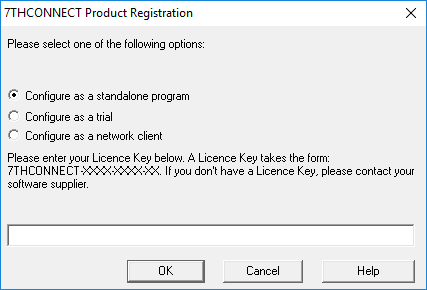
Run 7thConnect
Run DeltaServer and load your show first, then create or load your .7cn node system into 7thConnect. This will ensure the right connections to Delta are made.