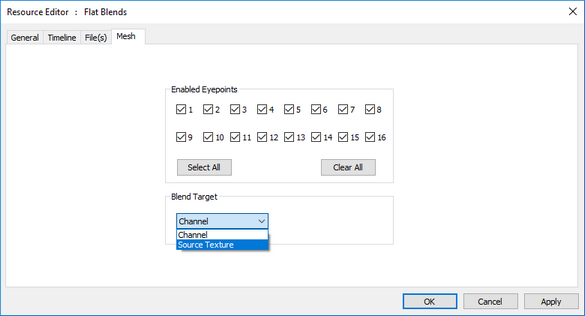In mesh mode, flat blends offer an additional choice. The Resource Editor for flat blends placed on the timeline (background layer) have this additional tab of settings:
Projected mode only: the blend can be restricted to not only channel (in the Timeline tab) but particular eyepoints, and with the choice of where it applies. ‘Channel’ will apply it as normal to the periphery of the projector frustum, ‘Source Texture’ will apply it to the periphery of the media frame.
Textured Mode: the blend target should be ‘Channel’.
This is similar to being able to warp the canvas, or apply warps to media.