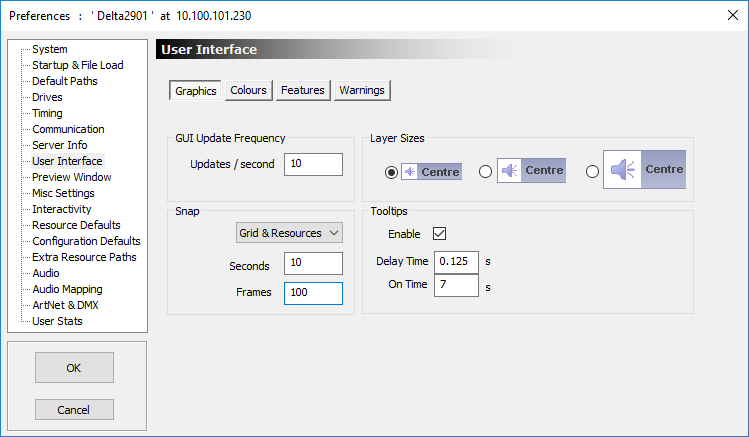
GUI Update Frequency
In updates per second, the frequency with which the layers are redrawn. For a low performance machine, you may need to lower this to 10 updates /second, for higher performance machines, 20 or 30 is preferable.
Snap
This enables and configures the layer snap grid. When showing Frames, the snap is set to 30 frames in the example above, when viewing SMPTE, the snap is set to 1 second in the example above. You can also snap to the end or start point of other resources on the same layer by turning on Snap > Grid and Resources. Note you can also access the snap menu from the status bar at the bottom of DeltaGUI.
Layer Sizes
Choose from small, medium or large layer heights in the Timeline
These items are remembered locally on the DeltaGUI PC. |