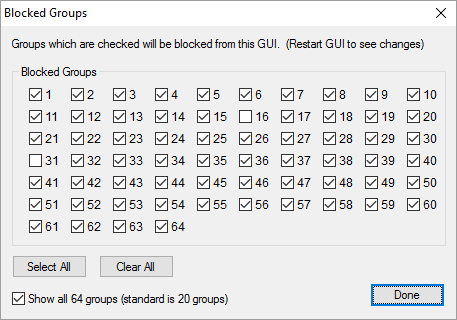Serial Ports
Up to 32 serial com ports can be configured, even if there are fewer than that installed in the machine, allowing you to configure and save COM port details to a file for a different server.
A COM port will show up in the Baud/Parity/Data and Stop columns if it is present on that server. If a different application to Delta has grabbed that COM port, it will be listed as Taken.
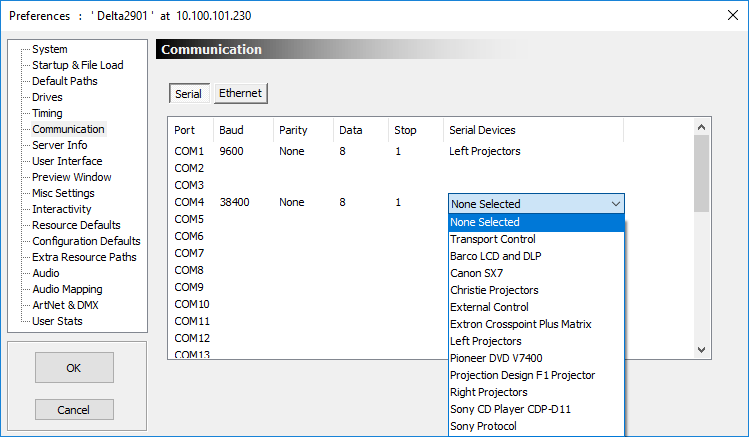
Choose the COM port parameters to match the external device, and then the device from the Serial Devices list. This list contains those devices found in the \SerialEvents folder as well as external and transport controls
External Control and Transport Control are saved in the PC (in the registry), all other comport devices are held in XML files. If a file contains serial devices which conflict with existing external or transport control com ports, the file devices are ignored. This means External or Transport controls, once configured, are available from start-up with no additional interaction. This allows external controllers to immediately load a show. |
Communication Timeout (set in the small Server dialog)
In some networks, the comms can be unreliable, leading to the situation where the network dies, leaving the server still thinking it’s connected to DeltaGUI. A server application restart is required to fix this. The same can be true of communication from external control systems over Telnet.
To fix this, enable the DeltaGUI Comms timeout or Telnet timeout in the server’s communication dialog:
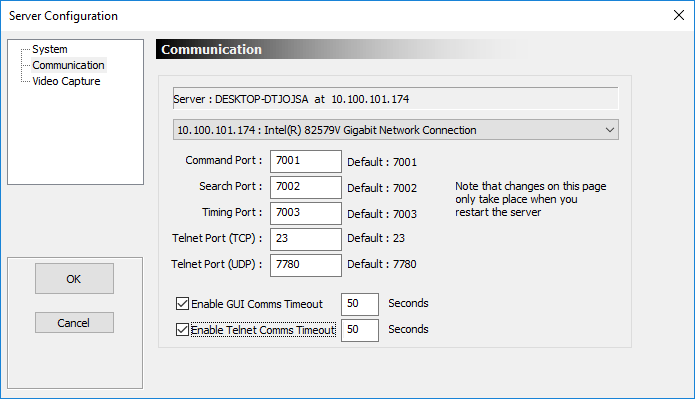
Set the timeout value in seconds, and if the Telnet is inactive (no characters received from the control system) in 50s in the example above, the Telnet connection is dropped, allowing the control system to reconnect.
DeltaGUI operates on a heartbeat system, so if the Server detects the heartbeat from DeltaGUI missing for 50s (in the example above), the connection is reset, allowing DeltaGUI to reconnect if the network has come back.
Ethernet Configuration
In this dialog, you can configure over which ports DeltaGUI talks to the server, and the external control port for Telnet. The defaults for Delta are:
Command Port |
7001 |
Search Port |
7002 |
Timing Port |
7003 |
TCP External Control |
23 |
UDP External Control |
7780 (response from Delta on 7781) |
These can be changed to any normal port if DeltaGUI is configured to have the same ports as the server.
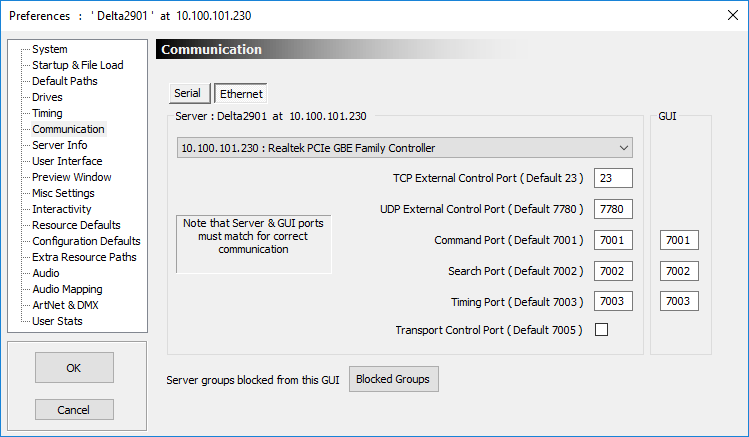
In systems with multiple active Ethernet ports, you can choose which one the server will use with the drop-down box. Note that disabled Ethernet ports do not show up in this dialog, and that the IP address shown for each port is that configured at the time; with DHCP enabled, this may change in the future, though the server will use whatever the IP Address is at the time the server starts.
The Ethernet external control port defaults to 23 (TCP / Telnet) and 7780 (UDP), although this can be any port which is not already used. A standard Telnet client can connect to the server, even if playing, and be controlled through the external control protocol.
Blocked Groups
If dialog is cleared, this GUI will accept connections from all servers found on the network. In some cases, you may want 2 or more GUI’s controlling different groups of servers.
You can also choose between showing the standard 20 or the maximum 64 groups in the server drop-down here.