Delta is licensed software, using a physical USB Key or disk based licence, which is locked to the physical hardware of the Delta PC. This Key is supplied by 7thSense.
To license a Delta PC (if not already done by 7thSense):
•Install Delta using the setup.exe supplied
•Insert the USB Delta Key into USB port.
Microsoft Windows
•Run the setupdrv.exe supplied for Blue dongles.
•Install the dongle in a USB port – the driver should be found automatically.
An unlicensed Delta system will continue to run, but certain features are disabled, and you won’t be able to save a Delta file.
Note that DeltaGUI does not require a license, only the server, so you can run DeltaGUI from any PC. |
Updating the Licence
An update code can be obtained from 7thSense to add features remotely through email.
To update the USB licence, from the DeltaServer dialog menu, choose About > Update Licence:
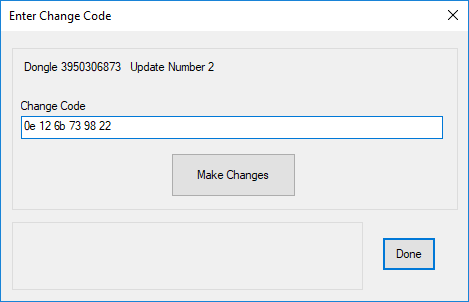
The emailed code should be copied into the Change Code edit box and then press [Make Changes] – any errors will be shown below.
Note that to obtain an update code, you will need to send the Dongle Number and Update Number to 7thSense – these are shown above or in the About > About Server dialog. |