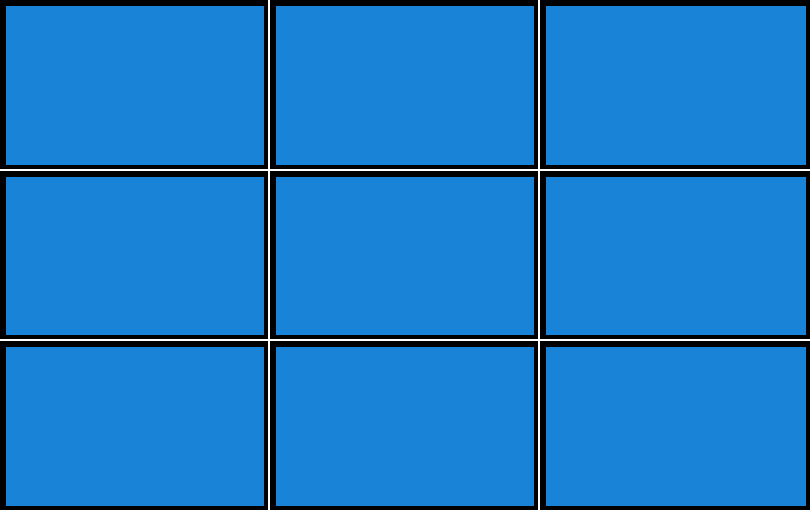Until seamless direct-LED video walls completely take over, even ultra-slim bezels remain part of the display calculation. Effectively we need to stretch the resolution of the total display so that the image includes the width of all, and only, the adjoining bezels.
The specification of a display panel will provide the pixel resolution and the bezel width.
Example: 1920 ×1080 HD display with very small bezels:
•0.75 mm pixel pitch
•left/right bezel width 5 mm/3 mm
•top/bottom bezels 5 mm/3 mm (these may not be the same as left/right in all displays)
Width of adjoining bezels = 0.75 × (5 + 3) = 6 px
In the above group of 3 × 3 of these displays, the total display resolution (canvas) is:
Width: (3 × 1920) + (2 × 6) = 5772
Height: (3 × 1080) + (2 × 6) = 3252
It can also be worth physical measurement, since additional millimetres can accumulate depending on the physical mounting and become noticeable in alignment of diagonals.
This is the available size for the media. If you carve it, do so proportionate to the whole display.
If the display is large enough to require multiple channels, make sure the channel matrix in Delta is underlapped to the bezel measurement, since the adjoining outer bezels of each channel now need to be taken into account.
Page edited [d/m/y]: 08/02/2019