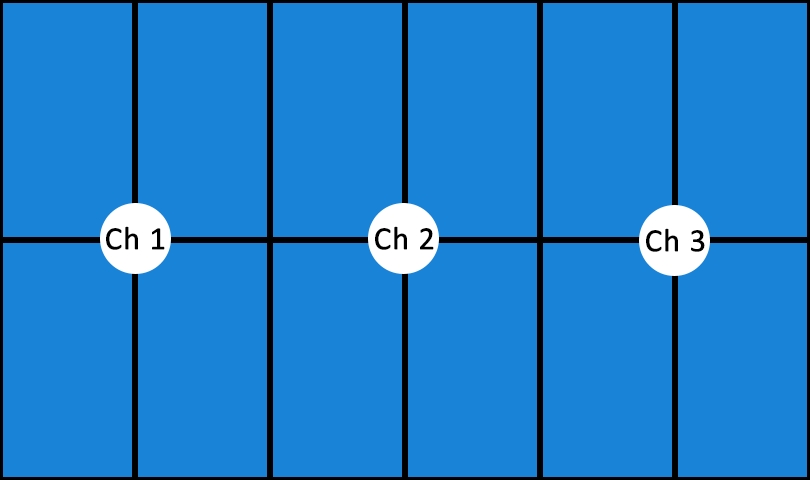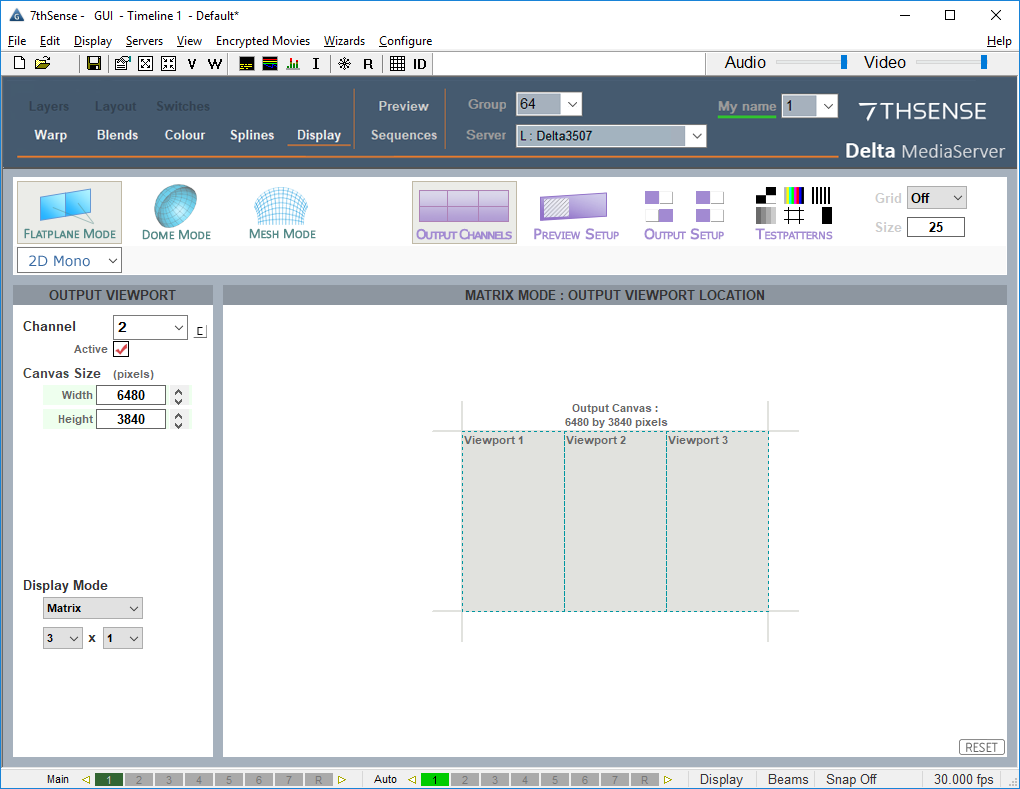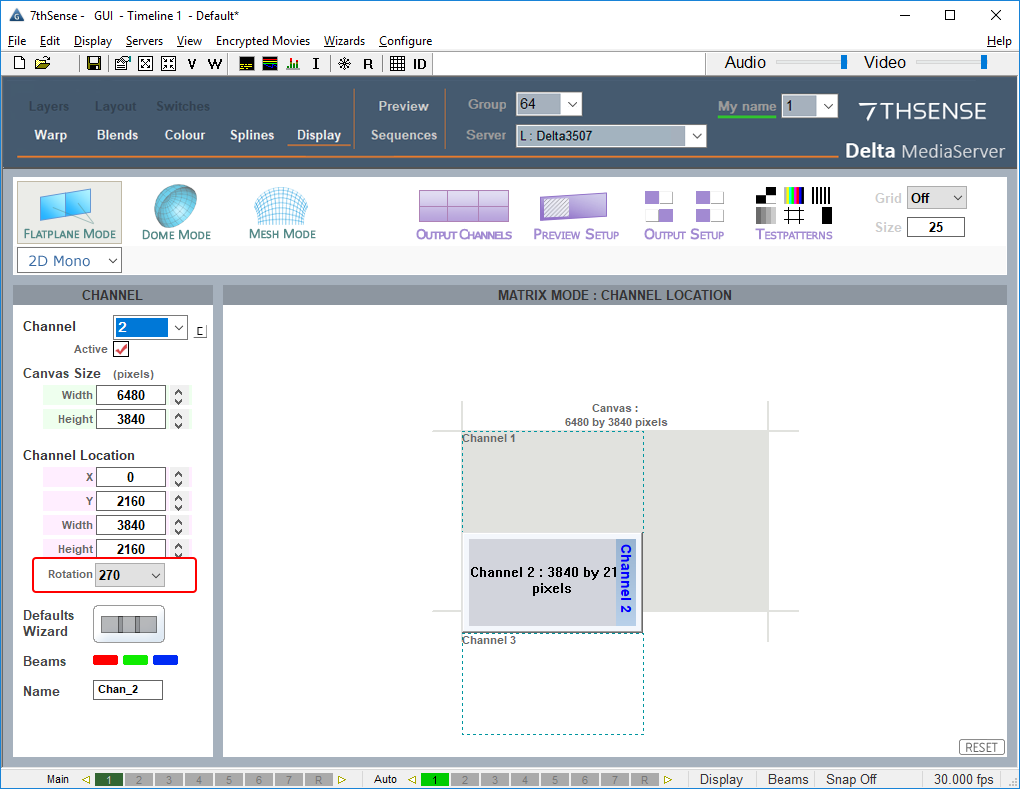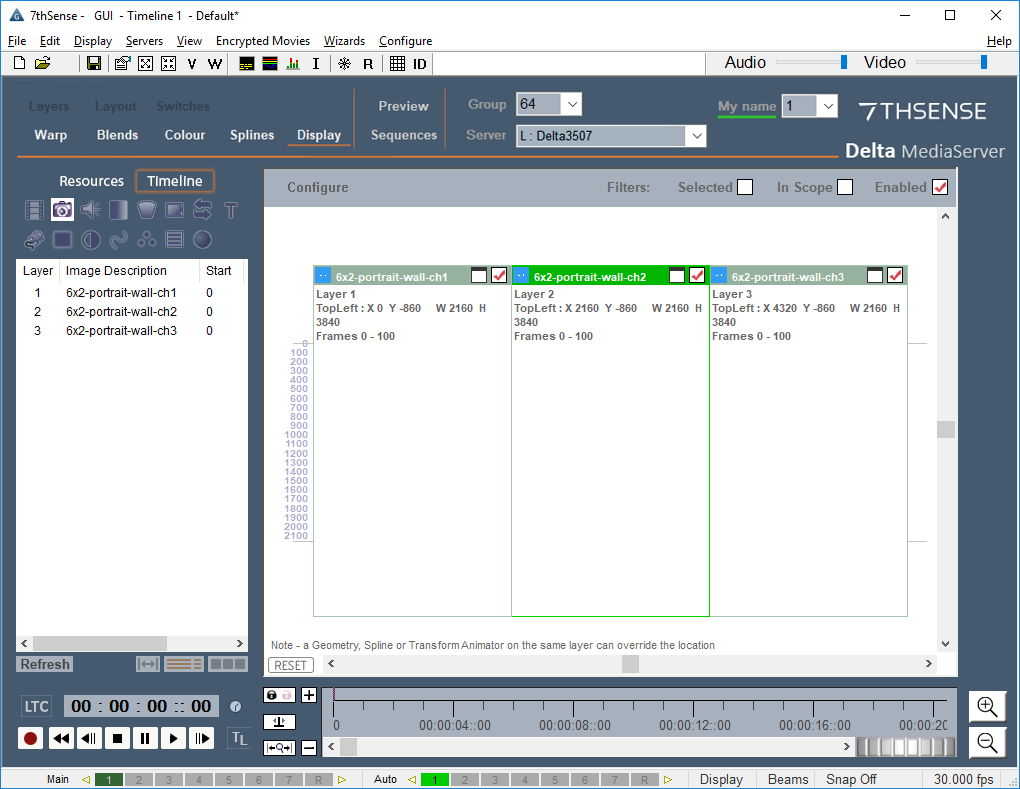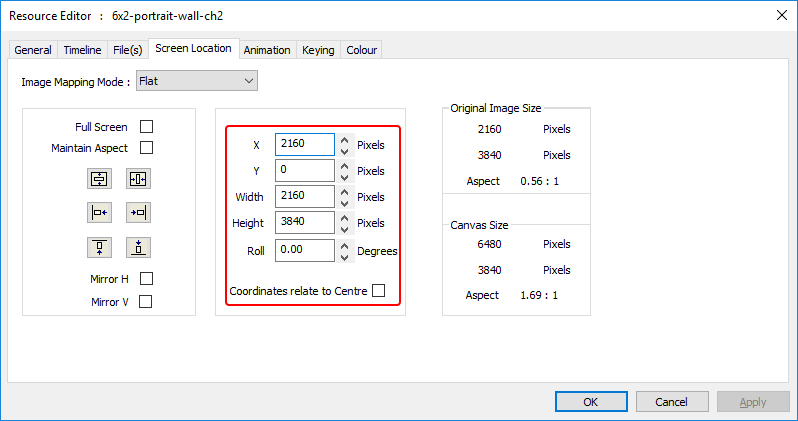Larger video walls may require multiple channels, and even splitting channels with a display controller, such as the Datapath Fx4, to feed more display units. Managing rotation and placement of displays grouped by each graphics card can take a little thought. Here is a worked example of a 6 × 2 display installed in portrait orientation, fed by three channels from Delta.
In DeltaGUI, the canvas matches the overall display, in an underlapped (for bezel compensation) 3 × 1 matrix array:
The three channels are rotated to match the graphics card grouping for portrait-oriented displays, so that they run left to right:
Here media carved into the three channels is given individual locations for these rotated channels:
Here the location of the media for channel 2 has been set:
The display is now correct:
This example is small enough for a single piece of uncarved media, but this principle of arrangement holds for any array using many more displays. Note also that this is the correct approach for very long walls exceeding the 16384 px width limit.
Page edited [d/m/y]: 02/08/2018