Your devices receive messages from DeltaServer according to the DMX Base Address and their respective Delta channels.
Each Base Address can be any number within range (0-511) but should be unique for independent devices: it should not coincide with any other base/channel number unless this is the requirement (e.g. multiple devices listening to the same part of the addressed block).
Plan your device requirements:
For example, Light 1 has base address of 1 and can have 4 Delta output channels:
•Red channel 1 (values 0–255)
•Blue channel 2 (values 0–255)
•Green channel 3 (values 0–255)
•Brightness channel 4 (values 0–255)
Light 2 can then start at base address 5 and take up 4 channels, and so on.
Further instructions for addressing specific devices may be found in its manufacturer’s user manual. |
DIP switch settings
The example below shows a DIP switch chart denoting that this light is ON (switch 10) with a base address of 5 (switches 1 and 3):
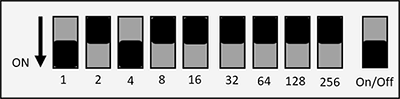
A device set-up might look like this:
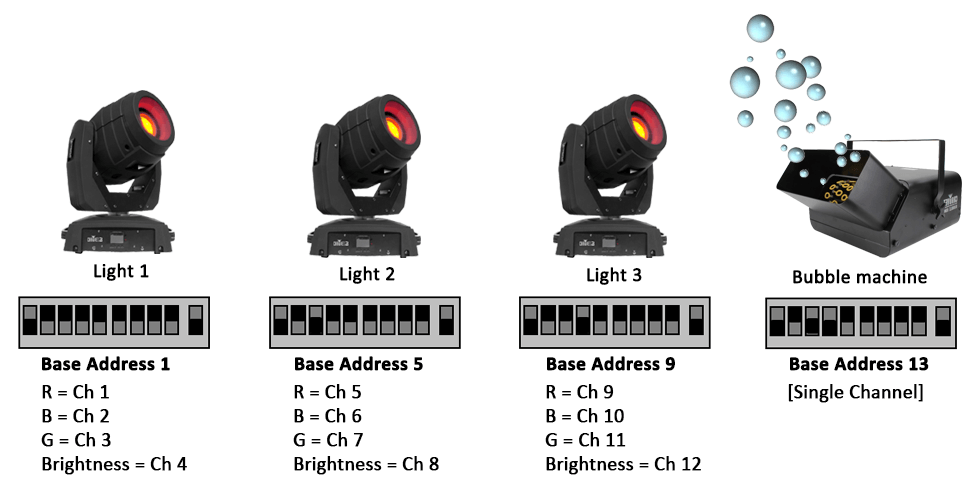
ArtNetominator is a free facility to help you to set up and troubleshoot your Art-Net devices: |