Start a new show on each server, and copy the original show file settings across to each, so that all channel settings are available. (This is more efficient than setting up channels again manually on each server, and enables servers to be swapped in and out more easily if required.)
On each server, activate only the channel(s) that it will use, e.g. 1 & 2; 3 & 4; 5 & 6 – for 6 channels distributed among 3 servers – and check that the final channel settings are the same as from the server used for the manual alignment.
Each server only requires the carved media for the channels it controls. Copy the relevant folders from the carving server and refresh the resources in the destination server in DeltaGUI.
Drag the new, carved and channel-specific, movie resource(s) onto the timeline for each server, and access the media properties. Here is the server controlling channels 1 and 2:
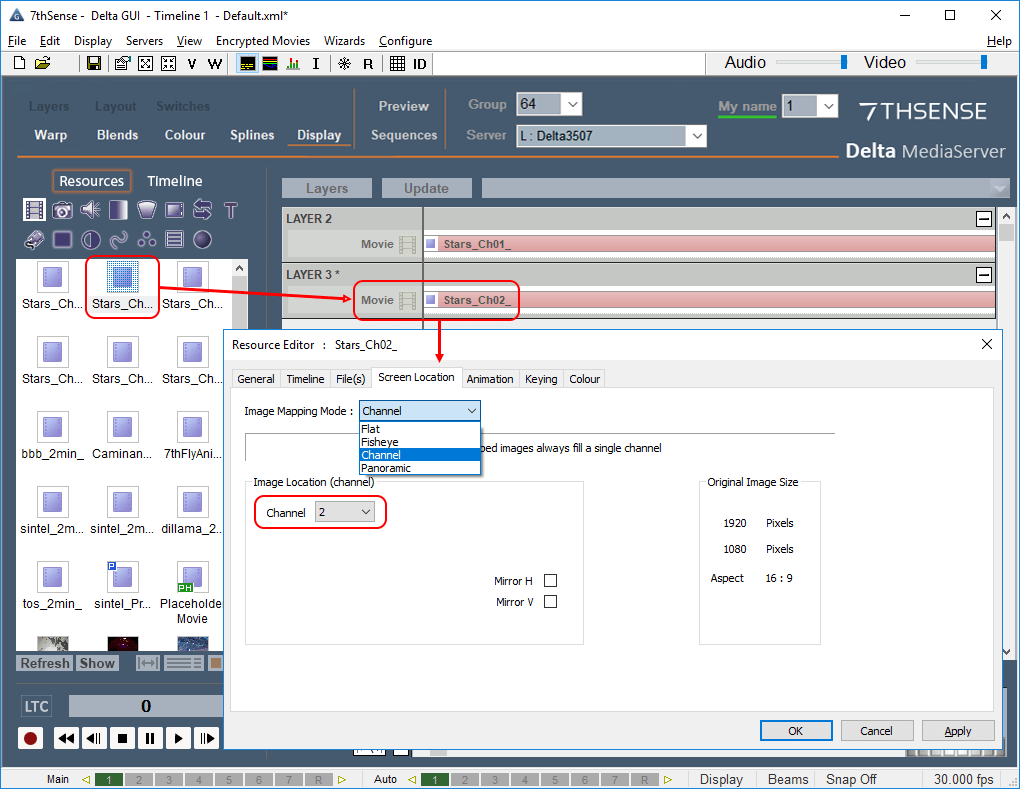
In this example, media carved for channel 2 has been assigned Channel mapping mode (not fisheye now), and located in channel 2.
The Playback window will now show just these 2 channels in the correct position. Each other server maps its parts of the dome to display the whole, but now each server is only delivering a fraction of the original media volume.
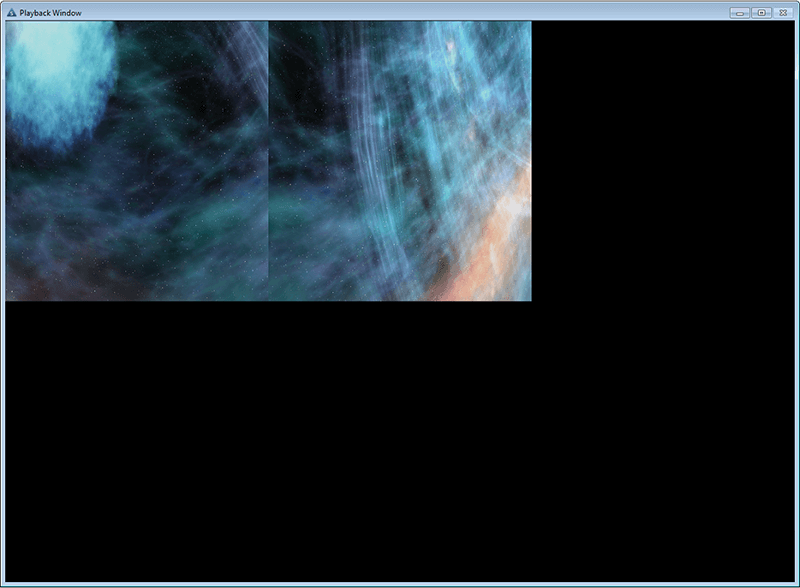
Page edited [d/m/y]: 30/07/2020