Navigate to other Delta web services via the IP address of the required server, followed by /ws/.
In the example here, we have used http://192.168.1.182/ws/
Note: Selecting another networked server does not change the host URL, rather the web service itself routes through to the other server.
The Status page is found under the Delta ‘Home’ button on the top menu bar:
![]()
Here you have access to networked Delta Servers, and to DeltaMonitor on each server. The primary objective is review, but some control is available.
The Status page looks at individual servers, selectable from the server name/IP drop-down top-right. 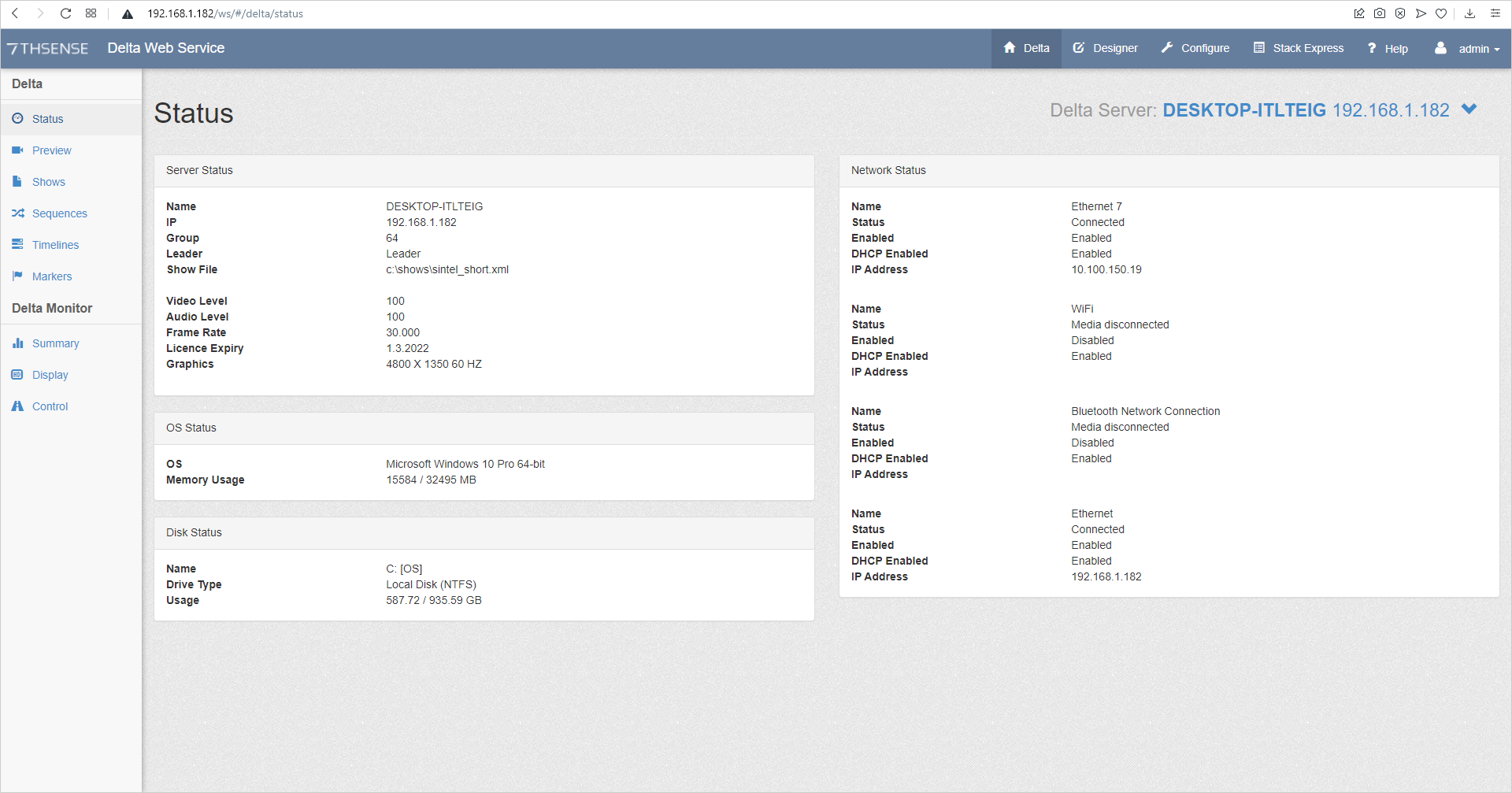 Prior to Delta 2.7, a small Preview window also appears on this page. |
In DeltaWebService, select Preview on the left menu for a show Preview. This is more useful if you want to examine the playback graph or stats, or use the Delta Command line. (These features are fully documented in the Delta User Guide.) This WebRTC feature is enabled in the server’s DeltaGUI Preferences, under Preview. •The URL of the DeltaWebService /Preview page is http://[server IP]/ws/#/delta/preview. •From Delta 2.7, the Preview frame itself is the same content as accessed directly from DeltaGUI > Preview. The URL for this is https://[server IP]:8484
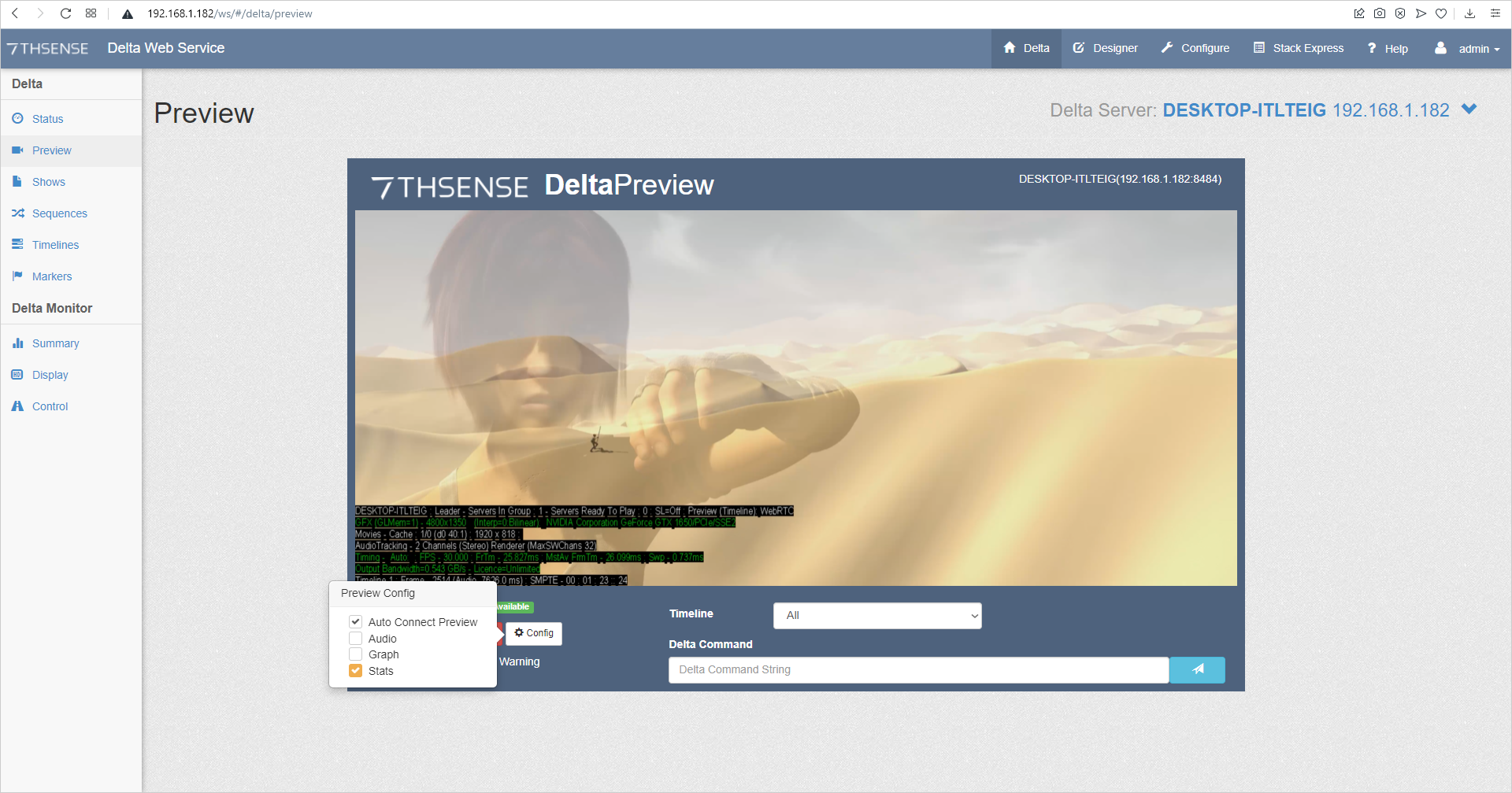 |
Select Shows from the left menu to see a list of shows available on the currently viewed server. Click the Load Show button for the one you want to play Loading a show listed as ‘Ready’ will stop any show displayed as ‘Current’ and load the selected one. It will not play unless set to AutoPlay in the show’s timeline. To play a show, send a PLAY command from the Preview, or go to Timelines on the left menu, and Play, Stop or Rewind any timeline from there. |
Select Sequences from the left menu to see a list of sequences available on the currently viewed server. Click to start sequences running, or to stop all instances of a sequence, if it is already running. |
Select Timelines from the left menu, to Play, Rewind or Stop a particular timeline of the show currently playing on the server via Delta Web Service. |
Select Markers from the left menu to see all Markers in the current show playing on the selected server. Go to a Marker (and stop), or start the show from a marker. |