No software other than a web browser is required to access Delta Web Service. Recommended browsers include latest versions of Google Chrome, Mozilla Firefox or Opera. Safari and older versions of Internet Explorer may not work.
WebRTC Connection
Ensure that ‘WebRTC Preview’ is enabled in DeltaServer by connecting to the target machine with DeltaGUI. Go to Preferences > Preview and tick ‘WebRTC Enabled’. You may need to restart Delta for this to take effect.
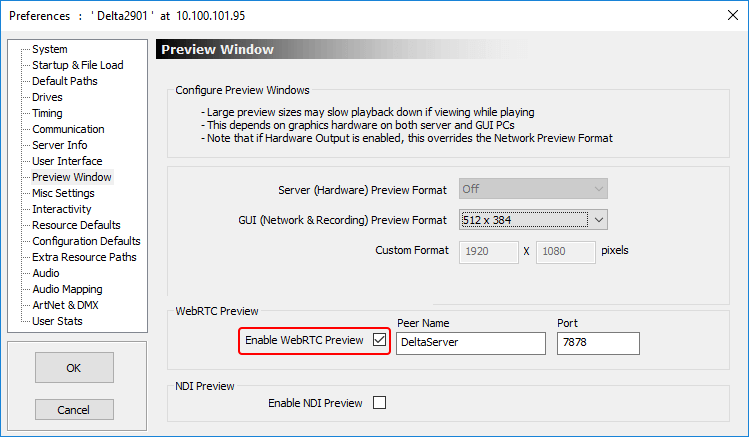
To access Delta Web Service, point your web browser to any Delta server IP in your Local Network: it can be accessed from anywhere within the network / subnet. This will resolve to http://[IP]/ws/#/delta/status.
Browser Support
The Delta Web Service aims to provide a modern and powerful web-based interface to the Delta Media Server, using a selection of web technologies to allow advanced user interfaces and real-time feedback. Some of these are not implemented in older web browsers. Whilst Delta Web Service may run without major issues in older browser versions, we do not actively test these versions and do not fix bugs or support issues that appear in them. If in doubt, use an up to date browser and version for the most reliable performance.
Log on
Delta Web Service requires a login. The default username and password are both ‘admin’. It is recommended that you change these and do not allow the browser to save them. To change the password, click on Admin in the main menu of any web service page.
To reset a forgotten password navigate to http://[IPAddress]/api/auth/reset which will prompt you to reset to the default user credentials.
Security note
|
Page edited [d/m/y]: 07/04/2022